Reputation: 3764
interactive terminal for mac OS
It is true that the old fashioned x11 terminal is the default and solely interactive terminal on Mac?
qt seems even deprecated https://apple.stackexchange.com/a/173946.
PS: I have no Mac, but colleagues who use my programs. But I'm starting to be ashamed to distribute it.
Upvotes: 1
Views: 884
Answers (2)
Reputation: 1569
It is true that the old fashioned x11 terminal is the default
The default terminal may be vary depending how you install it or how you set GNUTERM environment variable. And you can also change the startup behavior by specifying a terminal in ~/.gnuplot.
As for gnuplot installed via Homebrew
From the link in your question, I will assume that your colleagues are using Homebrew to install gnuplot.
Homebrew, since version 2.0, no longer provides the installation options (like --with-x11 or --with-qt ) in the formulae included in homebrew-core. To be precise, see this.
Homebrew does not have any formulae with options in Homebrew/homebrew-core.
Currently, if you install gnuplot from Homebrew, only qt terminal can be used as an interactive terminal, while x11 and wxt terminals are disabled. There is no option to enable these with the brew command.
If you prepare your own Homebrew Formulae, it's a different story...
Upvotes: 1
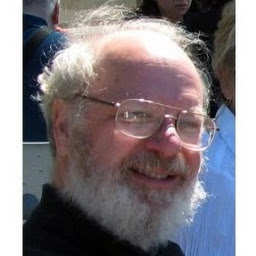
Reputation: 15118
Gnuplot interactive terminals that can be used on MacOS
- qt (IMHO the favored option)
- wxt (equally capable)
- x11 (as you say, kind of outdated)
- aqua (connects to Mac-specific AquaTerm app)
Any or all of these can be configured in at the time gnuplot is built. Each depends on prior installation of the corresponding support libraries or, in the case of AquaTerm, a separate app. Aqua is the most "Mac-like", but provides display only (i.e. no mousing operations).
Upvotes: 2
Related Questions
- tikz terminal at gnuplot
- plotting to dumb terminal without a data file
- gnuplot command-line options
- GNUPlot Does not show anything In Mac Terminal
- Gnuplot from a standard shell without entering gnuplot interactive shell
- Use gnuplot command without prompt
- Gnuplot on Mac os x
- How to gnuplot from data file using mac terminal
- How plot directly from terminal in gnuplot?
- bash script for gnuplot input