Reputation: 67
ASP.NET I can't Transfer Data to Another Page
protected void lnkotel1_Click(object sender, EventArgs e)
{
Session["xd"] = lblotelid1.Text;
Server.Transfer("~/otelsayfa.aspx");
Response.Redirect("otelsayfa.aspx?id=" + lblotelid1.Text);
}
protected void Page_Load(object sender, EventArgs e)
{
lblotelid.Text = Session["xd"].ToString();
var last = PreviousPage;
if (last != null)
{
lblotelid.Text = ((TextBox)last.FindControl("TextBox1")).Text;
}
else
{
lblotelid.Text = "no";
}
if (Request.QueryString.Get("id") == null)
{
lblotelid.Text = "no";
}
else
{
lblotelid.Text = Request.QueryString["id"].ToString();
}
I tried 3 different variation but all of them have failed. Here is the events after i run this codes one by one:
1st code: I get an error message says: System.Web.SessionState.HttpSessionState.this[string].get, null
2nd code: blank page
3rd code: "no"(because of else condition). If i remove else condition i get same error message as 1st code.
I am trying to solve this for days now. And I cant find any flaws. I honostly appreciate any kind of help now.
edit: I can transfer data from .master page to any .aspx page without any problem. But from .aspx page to diffirent .aspx page, it is just impossible. There is no way.
Upvotes: 2
Views: 67
Answers (3)
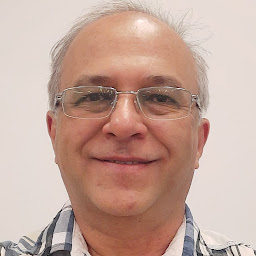
Reputation: 655
For sending data by session you should do these in the first page:
Asp form:
<asp:Button ID="lblotelid1" runat="server" OnClick="lblotelid1_Click" Text="Yes" />
Code Behind:
protected void lblotelid1_Click(object sender, EventArgs e)
{
Session["xd"] = lblotelid1.Text;
Response.Redirect("~/otelsayfa.aspx");
}
and on the second page
Asp form:
<asp:Label ID="lblotelid" runat="server"></asp:Label>
Code Behind:
protected void Page_Load(object sender, EventArgs e)
{
if (Session["xd"] != null)
lblotelid.Text = Session["xd"].ToString();
else
lblotelid.Text = "No";
}
Whatever you assign to session["xd"] in the first page, would assign to text of lblotelid label in second page.
Upvotes: 0
Reputation: 103
I believe that this answer on SO fits best.
By setting the PostBackUrl on your button, the data from your current page with get sent to your next page as part of the Request collections.
<asp:LinkButton id="lnkotel1" Text="Click Me!" runat="server" PostBackUrl="page2.aspx"/>
To test for the crosspage postback, the MSDN link gave this example (I changed it to C#):
if(PreviousPage != null)
{
if(PreviousPage.IsCrossPagePostBack == true){
//Cross-page post
}
else
{
//Not a cross-page post
}
}
Then access the value of your original textbox like so:
((TextBox)PreviousPage.FindControl("lblotelid1")).Text
Upvotes: 1
Related Questions
- Send data from one page to another
- Post ASP.Net Form data to another page
- Sending data from page to another page with a html button
- Cant pass parameter from one page to another in asp.net
- Asp.net Sending information form page to page
- Transfer data to another ASP.net page
- Best Way to transfer data From one page to another In asp.net.
- passing data between pages asp.net
- How to transfer data to another page
- How to forward data from one page to another