Reputation: 783
Compare two projects using vscode
Is there any way to compare two identical projects (with some differences) in vscode? I want to find the difference in the files (e.g. main.c in the first project vs main.c in the second project and so on recersively)
Note: The are a lot of files. I don't want to compare them one by one (by right-clicking on them and choose the compare with option)
Upvotes: 3
Views: 9258
Answers (2)
Reputation: 379
There are VS Code extensions that allow you to compare entire folder structures. One of them is Diff Folders, which lets you enter two paths and then generates an overview of the changes:
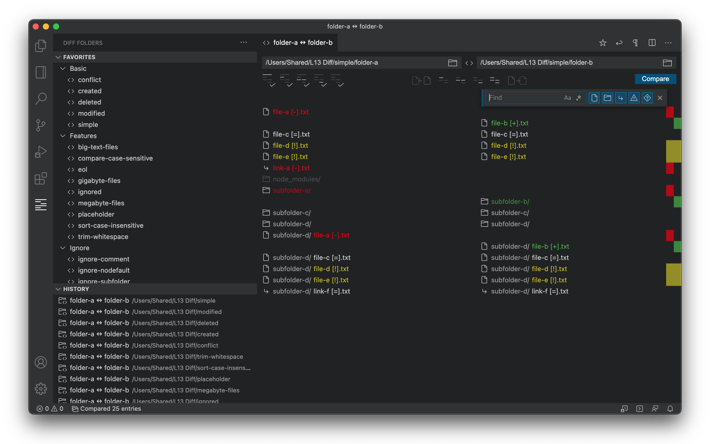
It shows which files were added, removed or changed. By double clicking on an entry, you can see the diff for that file.
Upvotes: 5

Reputation: 226
I am unaware of VS Code doing this. Beyond Compare does this very well. (exactly what you are describing)
You can choose two directories. The UI will show two columns, and in each they will be highlighted red if there are discrepancies. You can open each folder to see what the differences are.
Upvotes: 3
Related Questions
- Compare two files in Visual Studio
- Visual Studio Code: Use Beyond Compare diff tool
- is there a compare folders feature in VS Code?
- Use Visual Studio Code as a Git diff tool
- I want to compare two projects in Android studio
- Compare changes between two branches in vscode
- VSCode - how to compare current file with that of remote repository version?
- Launch Compare with previous from Visual Studio when in Visual Studio
- Comparing two source codes without repository
- Compare (and merge) two VS C# projects