
Reputation: 117
Using scanf in VS Code with the Code Runner extension
I tried a very simple code of C language using scanf, and it falls into the infinite loop(or it looks like).
the code is the following:
#include <stdio.h>
int main(){
int input = 0;
scanf("%d", &input);
return 0;
}
I used the code runner extension. Here is the screenshot just in case. enter image description here
Does anyone know how to fix it?
Upvotes: 3
Views: 4675
Answers (3)
Reputation: 1
I had this same problem when I installed Mingw-64 and VS Code. I installed Ming from Sourceforge. When I went back and reviewed the directions for VSC, I noticed they recommended I download from MSYS2. So I removed the original installation and re-installed from MSYS2. All my problems with scanf went away. So my advice is to follow the installation instructions from the VSC website. https://code.visualstudio.com/docs/cpp/config-mingw
Upvotes: 0

Reputation: 81
I just came across the same problem. In my case, just search "code-runner.run" in the setting and check the box as follow.
Code-runner: Run In Terminal
[] whether to run code in integrated terminal.
Image instruction:
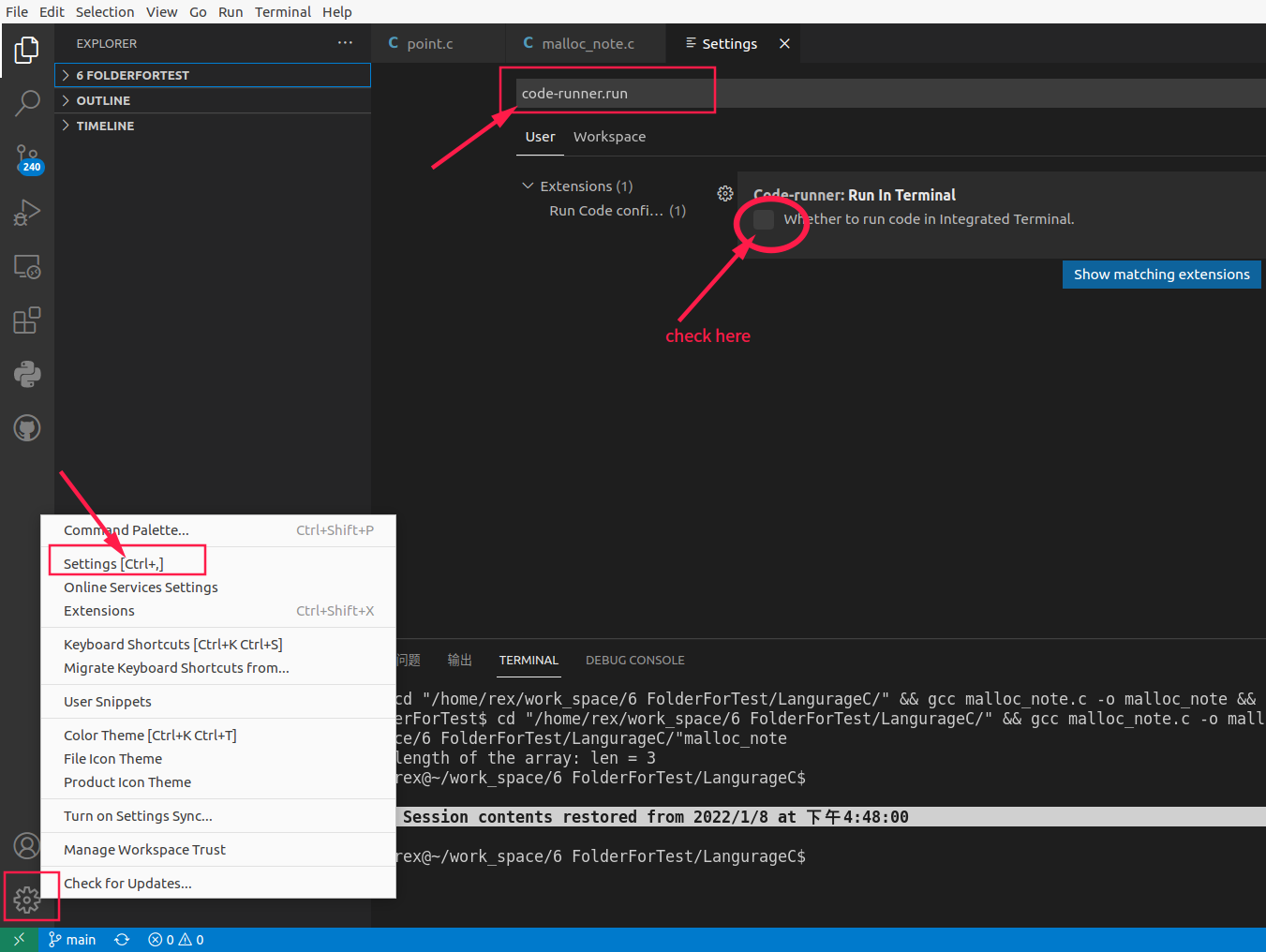
Upvotes: 8

Reputation: 34017
You can add some code to make a better appearance for users, for example:
#include <stdio.h>
int main(){
int input = 0;
printf("Please type in something:");
scanf("%d", &input);
return 0;
}
In this case you can know that the code is working and it gives you some feedback. Then you can type in the value which will be taken as input before the main function returns.
Upvotes: 0
Related Questions
- VS code not running the switch after scanf() function
- Why does my VScode not work when I input scanf?
- why can't I use scanf on visual studio?
- Visual Studio Code and C programming
- visual studio wont scanf
- Scanf_s is empty in c++
- c scanf_s in visual studio 2017 don't work more than once
- scanf on Visual Studio 2015
- Program is crashing because of scanf_s in Visual Studio Ultimate 2013
- scanf_s error visual studio