Reputation: 3365
Kafka docker image that works without zookeeper
I read that Kafka no longer requires zookeeper, so I don't want to have zookeeper in docker-compose. But I don't know which kafka image can work w/o zookeeper. can anyone give a hint?
Upvotes: 35
Views: 29740
Answers (9)
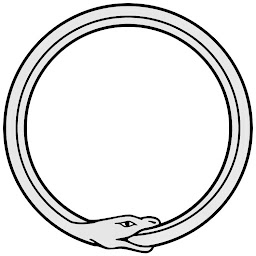
Reputation: 953
Thanks for @daniil_'s post.
This cluster setup works for me.
version: "3"
volumes:
broker1:
broker2:
services:
broker1:
image: 'bitnami/kafka:latest'
container_name: broker1
environment:
KAFKA_ENABLE_KRAFT: yes
KAFKA_CFG_PROCESS_ROLES: 'broker,controller'
KAFKA_CFG_CONTROLLER_LISTENER_NAMES: 'CONTROLLER'
KAFKA_CFG_LISTENERS: PLAINTEXT://:9092,CONTROLLER://:9093
KAFKA_CFG_LISTENER_SECURITY_PROTOCOL_MAP: CONTROLLER:PLAINTEXT,PLAINTEXT:PLAINTEXT
KAFKA_CFG_ADVERTISED_LISTENERS: PLAINTEXT://broker1:9092
KAFKA_CFG_BROKER_ID: 1
KAFKA_CFG_CONTROLLER_QUORUM_VOTERS: '1@broker1:9093,2@broker2:9093'
ALLOW_PLAINTEXT_LISTENER: yes
KAFKA_KRAFT_CLUSTER_ID: r4zt_wrqTRuT7W2NJsB_GA
volumes:
- broker1:/bitnami/kafka
broker2:
image: 'bitnami/kafka:latest'
container_name: broker2
environment:
KAFKA_ENABLE_KRAFT: yes
KAFKA_CFG_PROCESS_ROLES: 'broker,controller'
KAFKA_CFG_CONTROLLER_LISTENER_NAMES: 'CONTROLLER'
KAFKA_CFG_LISTENERS: PLAINTEXT://:9092,CONTROLLER://:9093
KAFKA_CFG_LISTENER_SECURITY_PROTOCOL_MAP: CONTROLLER:PLAINTEXT,PLAINTEXT:PLAINTEXT
KAFKA_CFG_ADVERTISED_LISTENERS: PLAINTEXT://broker2:9092
KAFKA_CFG_BROKER_ID: 2
KAFKA_CFG_CONTROLLER_QUORUM_VOTERS: '1@broker1:9093,2@broker2:9093'
ALLOW_PLAINTEXT_LISTENER: yes
KAFKA_KRAFT_CLUSTER_ID: r4zt_wrqTRuT7W2NJsB_GA
volumes:
- broker2:/bitnami/kafka
kafka-ui:
container_name: kafka-ui
image: 'provectuslabs/kafka-ui:latest'
depends_on:
- broker1
- broker2
ports:
- "8092:8080"
environment:
KAFKA_CLUSTERS_0_BOOTSTRAP_SERVERS: 'broker1:9092,broker2:9092'
KAFKA_CLUSTERS_0_NAME: local-kafka-cluster
Upvotes: 1
Reputation: 1939
This works as of Semptember 2023:
kafka:
restart: always
image: docker.io/bitnami/kafka:3.3
volumes:
- ./.volumes/kafka/data:/bitnami"
ports:
- 9092:9092
- 9093:9093
container_name: broker1
environment:
KAFKA_ENABLE_KRAFT: yes
KAFKA_CFG_NODE_ID: 1
KAFKA_CFG_PROCESS_ROLES: 'broker,controller'
KAFKA_CFG_CONTROLLER_LISTENER_NAMES: 'CONTROLLER'
KAFKA_CFG_LISTENERS: PLAINTEXT://:9092,CONTROLLER://:9093
KAFKA_INTER_BROKER_LISTENER_NAME: PLAINTEXT
KAFKA_CFG_LISTENER_SECURITY_PROTOCOL_MAP: CONTROLLER:PLAINTEXT,PLAINTEXT:PLAINTEXT
KAFKA_CFG_ADVERTISED_LISTENERS: PLAINTEXT://broker1:9092
KAFKA_CFG_BROKER_ID: 1
KAFKA_CFG_CONTROLLER_QUORUM_VOTERS: '1@broker1:9093'
ALLOW_PLAINTEXT_LISTENER: yes
KAFKA_KRAFT_CLUSTER_ID: r4zt_wrqTRuT7W2NJsB_GA
Upvotes: 0
Reputation: 4190
So far the easiest way is to use confluent-local image. It uses default environment variables defined here.
---
version: '2'
services:
broker:
image: confluentinc/confluent-local:7.4.1
ports:
- "8082:8082"
- "9092:9092"
- "9101:9101"
Or if you need to use kafka-ui, you should also configure some env variables (for listeners etc):
---
version: '2'
services:
broker:
image: confluentinc/confluent-local:7.4.1
hostname: broker
container_name: broker
ports:
- "8082:8082"
- "9092:9092"
- "9101:9101"
environment:
KAFKA_ADVERTISED_LISTENERS: 'PLAINTEXT://broker:29092,PLAINTEXT_HOST://localhost:9092'
KAFKA_CONTROLLER_QUORUM_VOTERS: '1@broker:29093'
KAFKA_LISTENERS: 'PLAINTEXT://broker:29092,CONTROLLER://broker:29093,PLAINTEXT_HOST://0.0.0.0:9092'
kafka-ui:
image: provectuslabs/kafka-ui:latest
ports:
- 9999:8080
environment:
DYNAMIC_CONFIG_ENABLED: true
KAFKA_CLUSTERS_0_NAME: local
KAFKA_CLUSTERS_0_BOOTSTRAPSERVERS: broker:29092
Upvotes: 15
Reputation: 61
Confluent released a slimmed down confluent-local image in June 2023 that can run Kafka without ZooKeeper and can be used with Docker Compose.
If you just need Kafka, you can use the Confluent CLI instead of Docker Compose to manage the confluent-local container. One-liner from this quick start to get going: brew install confluentinc/tap/cli && confluent local kafka start
Disclaimer: I'm a Confluent employee
Upvotes: 6

Reputation: 690
Confluent published a working docker-compose.yaml without zookeeper in their repository cp-all-in-one.
There is a script (update_run.sh) used as a workaround
#!/bin/sh
# Docker workaround: Remove check for KAFKA_ZOOKEEPER_CONNECT parameter
sed -i '/KAFKA_ZOOKEEPER_CONNECT/d' /etc/confluent/docker/configure
# Docker workaround: Ignore cub zk-ready
sed -i 's/cub zk-ready/echo ignore zk-ready/' /etc/confluent/docker/ensure
# KRaft required step: Format the storage directory with a new cluster ID
echo "kafka-storage format --ignore-formatted -t $(kafka-storage random-uuid) -c /etc/kafka/kafka.properties" >> /etc/confluent/docker/ensure
which is called in the command of the docker-compose-setup
broker:
image: confluentinc/cp-kafka:7.2.x-latest
hostname: broker
container_name: broker
ports:
- "9092:9092"
- "9101:9101"
environment:
KAFKA_BROKER_ID: 1
KAFKA_LISTENER_SECURITY_PROTOCOL_MAP: 'CONTROLLER:PLAINTEXT,PLAINTEXT:PLAINTEXT,PLAINTEXT_HOST:PLAINTEXT'
KAFKA_ADVERTISED_LISTENERS: 'PLAINTEXT://broker:29092,PLAINTEXT_HOST://localhost:9092'
KAFKA_OFFSETS_TOPIC_REPLICATION_FACTOR: 1
KAFKA_GROUP_INITIAL_REBALANCE_DELAY_MS: 0
KAFKA_TRANSACTION_STATE_LOG_MIN_ISR: 1
KAFKA_TRANSACTION_STATE_LOG_REPLICATION_FACTOR: 1
KAFKA_JMX_PORT: 9101
KAFKA_JMX_HOSTNAME: localhost
KAFKA_PROCESS_ROLES: 'broker,controller'
KAFKA_NODE_ID: 1
KAFKA_CONTROLLER_QUORUM_VOTERS: '1@broker:29093'
KAFKA_LISTENERS: 'PLAINTEXT://broker:29092,CONTROLLER://broker:29093,PLAINTEXT_HOST://0.0.0.0:9092'
KAFKA_INTER_BROKER_LISTENER_NAME: 'PLAINTEXT'
KAFKA_CONTROLLER_LISTENER_NAMES: 'CONTROLLER'
KAFKA_LOG_DIRS: '/tmp/kraft-combined-logs'
volumes:
- ./update_run.sh:/tmp/update_run.sh
command: "bash -c 'if [ ! -f /tmp/update_run.sh ]; then echo \"ERROR: Did you forget the update_run.sh file that came with this docker-compose.yml file?\" && exit 1 ; else /tmp/update_run.sh && /etc/confluent/docker/run ; fi'"
Upvotes: 8

Reputation: 980
According to "What’s New in Apache Kafka 3.3" document and "KIP-833: Mark KRaft as Production Ready" Kafka can work without Zookeeper (but there are some features yet works only by Apache ZooKeeper (ZK) mode).
Example (docker-compose.yml):
version: "2.5"
volumes:
volume1:
services:
kafka1:
image: 'bitnami/kafka:3.3.1'
container_name: kafka
environment:
- KAFKA_ENABLE_KRAFT=yes
- KAFKA_CFG_PROCESS_ROLES=broker,controller
- KAFKA_CFG_CONTROLLER_LISTENER_NAMES=CONTROLLER
- KAFKA_CFG_LISTENERS=PLAINTEXT://:9092,CONTROLLER://:9093
- KAFKA_CFG_LISTENER_SECURITY_PROTOCOL_MAP=CONTROLLER:PLAINTEXT,PLAINTEXT:PLAINTEXT
- KAFKA_CFG_ADVERTISED_LISTENERS=PLAINTEXT://kafka1:9092
- KAFKA_CFG_BROKER_ID=1
- KAFKA_CFG_CONTROLLER_QUORUM_VOTERS=1@kafka1:9093
- ALLOW_PLAINTEXT_LISTENER=yes
- KAFKA_KRAFT_CLUSTER_ID=r4zt_wrqTRuT7W2NJsB_GA
volumes:
- volume1:/bitnami/kafka
kafka-ui:
container_name: kafka-ui
image: 'provectuslabs/kafka-ui:latest'
ports:
- "8080:8080"
environment:
- KAFKA_CLUSTERS_0_BOOTSTRAP_SERVERS=kafka1:9092
- KAFKA_CLUSTERS_0_NAME=r4zt_wrqTRuT7W2NJsB_GA
You could try localhost:8080 and you will see that it works perfectly.
Upvotes: 12
Reputation: 71
You can use this image for no Zookeeper.
https://hub.docker.com/r/bitnami/kafka
Here is a example yaml.
version: "3"
services:
kafka:
image: 'bitnami/kafka:3.2.3'
restart: "no"
privileged: true
ports:
- 2181:2181
- 19092:19092
environment:
- KAFKA_ENABLE_KRAFT=yes
- KAFKA_CFG_PROCESS_ROLES=broker,controller
- KAFKA_CFG_CONTROLLER_LISTENER_NAMES=CONTROLLER
- KAFKA_CFG_LISTENERS=PLAINTEXT://:19092,CONTROLLER://:2181
- KAFKA_CFG_LISTENER_SECURITY_PROTOCOL_MAP=CONTROLLER:PLAINTEXT,PLAINTEXT:PLAINTEXT
- KAFKA_CFG_ADVERTISED_LISTENERS=PLAINTEXT://127.0.0.1:19092
- KAFKA_BROKER_ID=1
- [email protected]:2181
- ALLOW_PLAINTEXT_LISTENER=yes
Upvotes: 7
Reputation: 197
Here's a Kafka Docker image which doesn't required Zookeeper (as described above):
https://hub.docker.com/r/bashj79/kafka-kraft
Disclaimer: I'm the author.
Upvotes: 18
Reputation: 32090
I read that Kafka no longer requires zookeeper
You may well have read that in the future Apache Kafka will not need Zookeeper - this is detailed in KIP-500
However, this is not yet implemented, so for the time being (January 2021) you will still need a Zookeeper in your Docker Compose ensemble.
Upvotes: 5
Related Questions
- My kafka docker container cannot connect to my zookeeper docker container
- Apache Kafka and Zookeeper connection problem
- container startup issue for k8 for kafka & zookeeper
- Apache Kafka cluster not connecting to Zookeeper on Docker
- Setup kafka and zooker with Docker for development
- Kafka using Docker for production clusters
- Docker image with Kafka and Zookepper
- Kafka not able to connect with Zookeeper in Linux machine
- Docker zookeeper image unable to connect to sheepkiller/kafka-manager image
- Why can't I connect to Kafka/Zookeeper? (In a Docker)