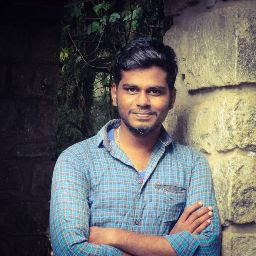
Jai Kumaresh
Reputation: 835
Bootstrap tooltip container="body" scroll issue
I used bootstrap tooltip inside of a dropdown menu. I got that dropdown inside hide tooltip issue.
So I solve that with container="body".
Now I have another issue. That issue is If scroll with hover in tooltip selector element then the tooltip content go to the top.
Refer to the below screenshot.
Upvotes: 1
Views: 1816
Answers (1)
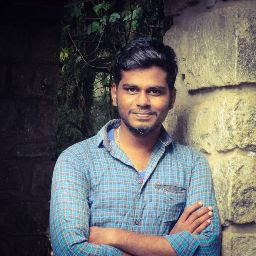
Jai Kumaresh
Reputation: 835
I made a solution to this problem. That's if the mouse hovers the tooltip selector element then add a script for that element hover in & out trigger event to remove & add body scroll. Example below:
$(document).on({
mouseenter: function () {
$('body').css('overflow-y', 'hidden');
},
mouseleave: function () {
$('body').css('overflow-y', 'scroll')
}
}, 'YOUR_TOOLTIP_SELECTOR');
Upvotes: 2
Related Questions
- Bootstrap 5 tooltip placement top issue when page has a scroll
- Bootstrap 4.x tooltip not placed correctly when placed in a container that can overflow
- How to fix bootstrap tooltip dynamic content
- Bootstrap Tooltip changes from top to bottom when it reaches the top of the screen
- Tooltip does not load in HTML
- Bootstrap tooltip wrong position on svg element when page is scrolled down
- Bootstrap tooltip within scrollable content
- Bootstrap parallax tooltips and smooth scrolling
- CSS ToolTip being cut off by vertical scrollbar.
- CSS Tooltip inside scrolling div
