Reputation: 93
Observe changes in an object property with Angular
In my Angular2 application I have an object with some properties similar to this:
var person = {
firstname:"Tom",
lastname:"Hanks"
};
If one of these properties, for example "firstname" changes to "Bill", I would like to hide some elements in the HTML page. Is there any way to observe the changes of this object? What is the best way to do this using RxJS? I am a novice to Angular and RxJS.
Upvotes: 3
Views: 3570
Answers (3)
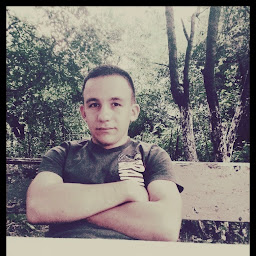
Reputation: 2510
you can Observe object property by distinctUntilKeyChanged
distinctUntilKeyChanged- Only emit when the specified key value has changed
Example:
console.clear();
import { BehaviorSubject } from "rxjs";
import { distinctUntilKeyChanged } from "rxjs/operators";
const personSrc = new BehaviorSubject<any>({
firstname: "Tom",
lastname: "Hanks"
});
setTimeout(() => {
const newPerson = { firstname: "Bill", lastname: "Smith" };
personSrc.next(newPerson);
}, 5000);
personSrc.pipe(distinctUntilKeyChanged("firstname")).subscribe(console.log);
When the value of firstname is changed it will emit a new value
DEMO: https://stackblitz.com/edit/rxjs-distinct-example-a7t4jk?file=index.ts
Upvotes: 2

Reputation: 31125
- Wrap the object in a multicast observable like
BehaviorSubject.
Controller
const personSrc = new BehaviorSubject<any>({
firstname:"Tom",
lastname:"Hanks"
};
const person$ = this.personSrc.asObservable();
- Display it in the template using the
asyncpipe.
Template
<ng-container *ngIf="(person$ | async) as person">
<span *ngIf="person['firstname'] !== 'Bill'">
{{ person.lastname }}
Some properties
<span>
</ng-container>
- Push any changes to the object through the observable.
Controller
this.personSrc.next({firstname: "Bill", lastname: "Watterson"})
Upvotes: 0

Reputation: 2598
You can use subjects.
export class YourService {
person$: Subject<Person> = new Subject<Person>();
setPerson(person) {
this.person$.emit(person);
};
}
your component:
constructor(
private yourService: YourService
) {}
ngOnInit() {
this.yourService.person$.subscribe(person => {
// here you get the new data
});
}
changePersonName() {
this.person.firstName = 'Bill';
this.yourService.setPerson(this.person); // this will fire the person$ Subject
}
Upvotes: 1
Related Questions
- How to detect change to a property in Angular
- Tracking a change in a variable in Angular
- Angular Detect Object Property Change
- change detection of property in Angular
- Using RxJS To Track Changes In An Object?
- How to observe for a property change in rxjs?
- How to subscribe to the property change of an object referenced within another object in rxjs
- How to observe property change in RxJS?
- How to know the changed property of an object using angularJS
- Observing a change in an object property in Angular 2