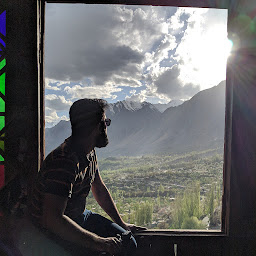
Reputation: 1673
How to set eslint to ignore @import from scss files
In React project, I am running linter on js and scss files. In scss files, I have used @import statement but lint gives me following error
Parsing error: Unexpected keyword 'import'
@import './../shared/variables.scss';
I want linter to ignore these @import lines.
Do I need to add any rule in in eslintrc file? Currently I am having following import rules in config:
'import/no-unresolved': 0,
'import/no-dynamic-require': 0,
'import/no-extraneous-dependencies': 0
Is there any comment line for scss files to ignore specific line, like we have it for js files? e.g. // eslint-disable-next-line
I have gone through a lot of online sources and added babel-eslint parser as well and also passed parserOptions too but nothing is working.
Upvotes: 3
Views: 6665
Answers (1)
Reputation: 11498
According to https://github.com/eslint/eslint/issues/12752#issuecomment-571561845 :
Looks like the cause is eslint 'src/**' command. You are linting other files than JavaScript.
Upvotes: 1
Related Questions
- How can I import SCSS modules in React-Typescript?
- ESLint import order rule - does not work with .scss files
- How to import a scss file into a typescript file
- how to include sass file in reactjs
- Import scss in react
- Importing variables scss
- ReactJS - Unable to import scss globally across components
- Importing SCSS variables file into CSS module file
- Fail to import scss file to another scss file in ReactJS
- Webpack not picking up imports of scss files in react components