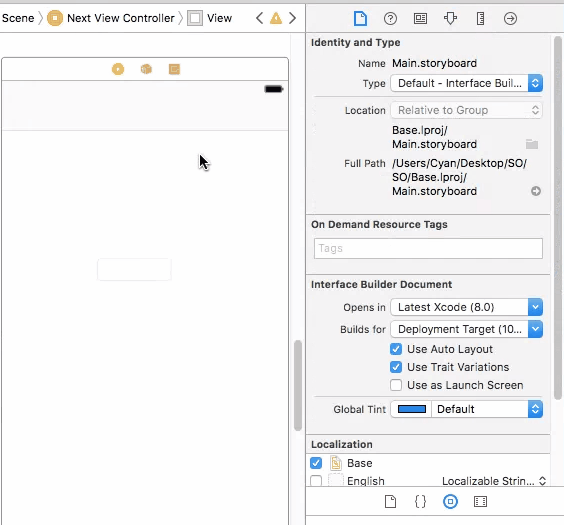Reputation: 1751
Obscure a UITextField password
I am doing a login page. I have UITextField for password.
Obviously, I do not want the password to be seen; instead, I want circles to show when typing. How do you set the field for this to happen?
Upvotes: 167
Views: 70491
Answers (9)

Reputation: 15147
Please set your UItextField property secure..
Try this..
textFieldSecure.secureTextEntry = true
textFieldSecure is your UITextField...
For newer Swift version, it is textFieldSecure.isSecureTextEntry = true
Upvotes: 335

Reputation: 6218
One can do this for Obscure a UITextField password:
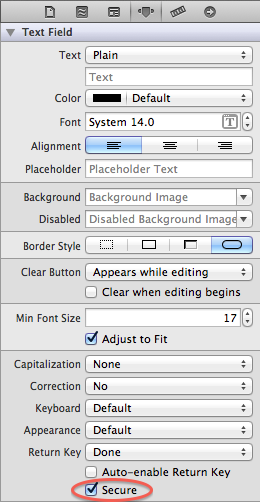
CODE
Objective-C:
textField.secureTextEntry = YES;
Swift:
textField.isSecureTextEntry = true
Upvotes: 82
Reputation: 4409
txt_Password = new UITextField {
Frame = new RectangleF (20,40,180,31),
BorderStyle = UITextBorderStyle.Bezel,
TextColor = UIColor.Black,
SecureTextEntry = true,
Font = UIFont.SystemFontOfSize (17f),
Placeholder = "Enter Password",
BackgroundColor = UIColor.White,
AutocorrectionType = UITextAutocorrectionType.No,
KeyboardType = UIKeyboardType.Default,
ReturnKeyType = UIReturnKeyType.Done,
ClearButtonMode = UITextFieldViewMode.WhileEditing,
};
secureTextEntry set true.
Upvotes: 2

Reputation: 16543
In Interface Builder check the "Secure Text Entry" checkbox
or
In code set:
Objective-C:
yourTextField.secureTextEntry = YES;
Swift:
yourTextField.secureTextEntry = true
Upvotes: 37

Reputation: 2562
in Swift 3.0 or later
passwordTextField.isSecureTextEntry = true
Upvotes: 4
Reputation: 6402
Open the Xib file and open the inspector of the password text field and tick the secure property.
Upvotes: 8
Related Questions
- How to toggle a UITextField secure text entry (hide password) in Swift?
- Hide password with "•••••••" in a textField
- Strong password overlay on UITextField
- How to unclear UITextField secure text entry in Swift?
- How do you obscure text in a password field in an iPhone Application?
- Completely obscuring password in the UITextField
- masked the password input to UITextfield
- Hide an NSTextField in swift?
- UITextField hide all characters
- UItextfield password