
Reputation: 40228
Problems reading text from file
I'm trying to read some text from a .txt file, here's my code:
String filePath = bundle.getString("filepath");
StringBuilder st = new StringBuilder();
try {
File sd = Environment.getExternalStorageDirectory();
File f = new File(sd, filePath);
FileInputStream fileis = new FileInputStream(f);
BufferedReader buf = new BufferedReader(new InputStreamReader(
fileis));
String line = new String();
while ((line = buf.readLine()) != null) {
st.append(line);
st.append('\n');
}
Log.i("egor", "reading finished, line is " + line);
} catch (FileNotFoundException e) {
Log.i("egor", "file not found");
} catch (IOException e) {
Log.i("egor", "io exception");
}
reader.setText(st.toString());
The text looks like this:
This is a sample text to test
The .txt file is created in Windows notepad.
And here's what I'm getting:
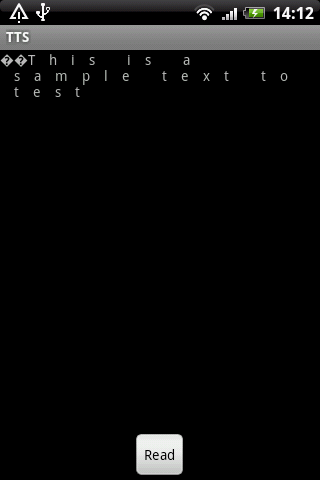
What's wrong with my code? Thanks in advance.
Upvotes: 0
Views: 482
Answers (3)
Reputation: 6772
Is the file in utf-8 (unicode) format? For some reason, Notepad always adds a byte-order mark to unicode files, even when the byte-order is irrelevant. When interpreted as ASCII or ANSI, the BOM will be seen as several characters. It's possible this is what's causing your problem.
If so, the solution is to use a more competent text editor than Notepad, or write code that checks for a BOM first in all unicode files.
If none of this makes sense to you, try googling 'unicode' and 'byte-order mark'.
Upvotes: 1

Reputation: 53687
Try with the folowing code
File f = new File(str);
FileInputStream fis = new FileInputStream(f);
byte[] mydata1 = new byte[(int) f.length()];
fis.read(mydata1);
System.out.println("...data present in 11file..."+new String(mydata1));
Upvotes: 0
Reputation: 49097
Wrap a FileReader object in the BufferedReader object instead. http://download.oracle.com/javase/1.4.2/docs/api/java/io/FileReader.html
File sd = Environment.getExternalStorageDirectory();
File file = new File(sd, filePath);
BufferedReader br = new BufferedReader(new FileReader(file));
String line = "";
while ((line = br.readLine()) != null) {
st.append(line);
st.append("\n");
}
br.close();
Upvotes: 1
Related Questions
- How can I read a text file in Android?
- Reading a textfile using InputStream
- Error reading a txt file
- Reading from text file not working properly
- Problems reading a text file in android java programming
- reading data from a textfile and displaying it on the textview
- android reading from a text file
- read from text file in android
- read a text file android
- Reading data from a text file in Android returns nothing?