Reputation: 1964
How to have ASP.NET Core running locally with HTTPS in Kubernetes
I currently have a docker-compose setup for ASP.NET Core. However when moving to test the cluster in Kubernetes I ran into SSL issues with Kestrel. Originally with Docker/Docker-compose you can set up local SSL with
dotnet dev-certs https -ep %USERPROFILE%\.aspnet\https\<app_name>.pfx -p <password>
Then
dotnet dev-certs https --trust
Finally
dotnet user-secrets set "Kestrel:Certificates:Development:Password" "<password>"
And in Docker-compose I setup the volumes to point to this cert
volumes:
- ${APPDATA}\microsoft\UserSecrets\:/root/.microsoft/usersecrets
- ${USERPROFILE}\.aspnet\https:/root/.aspnet/https/
I am curious how I can test locally https with kubernetes. I saw a git repo https://github.com/Lybecker/k8s-friendly-aspnetcore, however I did not figure out how to get the .pfx file from my local computer into the secret, I would think copy and paste is not the way to go.
I looked at this SO post Access .NET Core app on Kubernetes on both http and https
However it looks like they are using .Net 5 which uses .key and .crt. I am on .Net 3.1 which uses a .pfx file.
Upvotes: 8
Views: 4840
Answers (1)
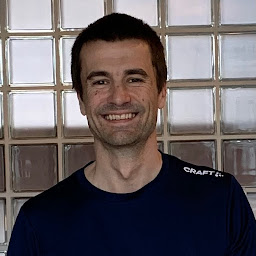
Reputation: 5683
Rather than deploying your .NET core container with https, you should deploy it with http and use nginx-ingress to provide https as described here: https://cert-manager.io/docs/tutorials/acme/nginx-ingress/
Upvotes: 1
Related Questions
- How can I easily set up HTTPS between ASP.NET Core Pods inside a Kubernetes cluster?
- How to make sure my .NET Core service running in EKS can find the https port?
- Self hosted ASP.NET Core app does not work with SSL
- Redirect Http to Https in ASP.NET Core hosted on Kubernetes fails
- How to configure https on deployment yaml file for asp.net core app locally in minikube?
- How to configure signed SSL certificates with aspnet core 3.1 on hosted in Kestrel/linux
- Asp.Net-Core Application in docker over https
- Access .NET Core app on Kubernetes on both http and https
- Configure Kestrel for HTTPS using environmnet variables
- Cannot access asp .net core app when run with docker on local machine, or to kubernetes