
Reputation: 1202
Serverless python requirements slim:true does nothing for dependency size
Brief
when using the following settings in serverless.yml
custom:
pythonRequirements:
dockerizePip: true
slim: true
zip: true
slim:true and slim:false result in the same file size. What can I do to decrease the file size of the zip file?
Full
I'm trying to get python code and it's dependencies onto an aws lambda function using the serverless framework. following the recommendations provided here to reduce the dependency size to comply with the 250MB lambda limit. in my serverless.yml file I have the following:
provider:
name: aws
runtime: python3.6
plugins:
- serverless-python-requierments
custom:
pythonRequierments:
dockerizePip: true
slim: true
zip: true
functions:
...
my requierments.txt is the following:
xgboost==1.3.3
pandas==1.0.1
numpy == 1.18.5
...
I keep getting the following error:
Unzipped size must be smaller than 262144000 bytes..
which leads me to believe that my requierments.zip file is too large; the verbose output stated uploading service test.zip file to s3 271.17 MB.
I was playing around with making the file smaller, and I ran sls deploy with dockerizePip, and slim set to false for testing purpose, and I got the same result; a test.zip file of 271.17 Mb. This seemed perplexing, as I understood it slim: true would reduce the file size prior to zipping the file, but running with slim:true and slim:false resulted in the same file size. How can I make slim work?
Update1:
I tried adding a slimPattern as discussed here, within pythonRequierments
slimPatterns:
- '**/*.dist-info/**'
but all dist info directories still exist in the zip file, and the output is the same size (271.17MB)
Update 2:
I kept everything the same from update 1, but removed the .serverless directory and requierments.zip. All the .dist-info directories remain, even though I excluded them in slimPatterns (or so I thought).
Update 3:
I tried using package exclude, doing the following:
package:
exclude:
-node_modules/**
-'**/*.dist-info/**'
this did succeed in getting node_modules removed (which I should have done before), but did not succeed in changing .requierments.zip in any way. all .dist-info directories remain.
Update 4:
I followed this, and added a noDeploy field in pythonRequirements, which included setuptools and six. despite this, both ended up in my .requirements.zip, and my file size hasn't changed (269.9 Mb, the same as update 3, which was slightly smaller due to the removal of node_modules)
Upvotes: 6
Views: 3595
Answers (2)

Reputation: 1202
Really, the underlying concept behind this question is flawed. The main purpose for this question was how to squeeze large dependencies onto Lambdas size constraints. Recently, AWS released EFS support for Lambda functions, meaning you can mount volumes directly onto your lambda function. This means practically infinite storage, and no zipping requirements, meaning significantly less cold start. Also, one of these file systems can mount to multiple Lambda functions.
I won't go into insane detail, there's a lot to do, but If you want to get large dependency trees on Lambda, I recommend the following:
- create a VPC
- create an ec2 instance
- create an EFS volume and mount it to your ec2 instance
- install your dependencies to the efs instance via
pip install -r requierments.txt -t /mnt/.../efs/path - mount that EFS instance to your lambda in the serverless.yml
- add the modules on your EFS volume to your lambda function by appending it to path
Upvotes: 1
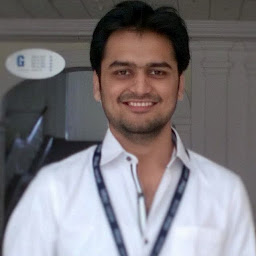
Reputation: 2096
It didn't work for me either. I ended up using Layers using the following option -
custom:
pythonRequirements:
slim: true
layer: true
This reduced my deployment package size to less than 10mb. All the dependencies then go into a separate zip (~100mb) which creates a Lambda Layer. This helps reduce the Lambda cold-start problem as well.
Upvotes: 3
Related Questions
- Error deploying Python package to AWS lambda using Serverless framework
- Build and use local package for AWS Lambda using serverless framework
- serverless aws python lambda unable to import module from parent directory
- Serverless Deployment not working (Python, Lambda)
- Injecting libraries/dependencies into AWS Lambda with Serverless Framework
- How to deal with large dependencies in AWS Lambda?
- serverless.yml to invoke python
- Serverless Framework - Python and Requirements.txt
- Python Serverless (SLS): Runtime.ImportModuleError: Unable to import module
- Serverless Framework - AWS Lambda dependency limit exceed