Reputation: 339
Add a coloured line to a label in gnuplot?
I was wondering if it is possible to add a coloured line to a label command in gnuplot? That is, say I would like to add a red line after some text in a label command:
set label "some text here which is then followed by a red horizontal line -----" at 100,200 front
Basically, I want to mimic the usual presentation of the key in gnuplot in a label command. I already have one key and another key is not allowed within the same plot environment, so I want to manually construct a second key through the label command.
Thanks in advance.
Upvotes: 2
Views: 790
Answers (3)
Reputation: 25694
I would do it the following way. Check the details of help arrow and help label.
Edit: using separate lines and labels is certainly more code but you have full flexibility. I guess it depends on what exactly you want to do.
Code:
### labels with lines
reset session
set size ratio -1
set arrow 1 from 4,0 to 7,0 lc "red" lw 2 nohead
set label 1 at 4,0 "Some text" right offset -1,0
set arrow 2 from 2,-2 to 5,-2 lc "red" lw 2 dt 3 nohead
set label 2 at 5,-2 "Some text" left offset 1,0
set arrow 3 from -6,5 to -2,5 lc "red" lw 2 dt 1 nohead
set label 3 at -4,5 "Some text" center offset 0,-1
set arrow 4 from -6,-2 length 5.5 angle 45 lc "red" lw 2 dt 3 nohead
set label 4 at -6,-2 "Some text" font ",14" right rotate by 45 offset -1,0
plot x w l lc "blue"
### end of code
Upvotes: 1
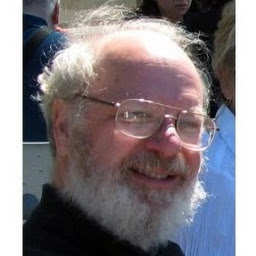
Reputation: 15093
You can use a plot clause with the keyword keyentry rather than a file name to generate an extra title and line/point/fill sample for the key. You can also use the keyword at <x-pos>,<y-pos> to place this extra title somewhere else on the page.
Examples from the on-line demo set:
Quick example here:
set xrange [0:20]
plot x**2, x**3, \
keyentry with lines dt '-' lc "red" title "Extra title" at graph 0.25, graph 0.75
Upvotes: 1

Reputation: 12255
You can have a second key by plotting data that is all invalid (NaN, not a number). For example,
cat >data <<\!
17 15
18 5
19 10
21 7
!
gnuplot -persist <<\!
plot "data" u 1:2 with lines title "plot1", \
"" u (NaN):(NaN) with lines title "plot2"
!
Upvotes: 1
Related Questions
- How to add vertical lines with label using gnuplot?
- How to plot points with label and color in Gnuplot?
- Cannot get labels to color in GNUPlot
- Label along the line plot in GNUPLOT
- Gnuplot set background color of data label
- Plot line with labels
- Can I have multiple colors in a gnuplot label?
- how to set a label in Gnuplot next to line but include colour of line
- Label-Style in Gnuplot
- how to set label and line the same color in gnuplot


