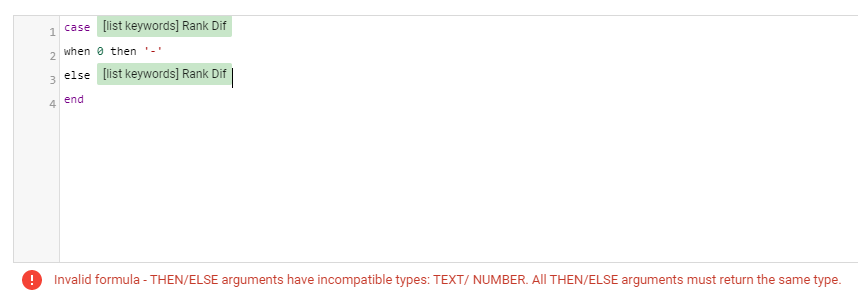Reputation: 27431
Data Studio Case Statement - How to return original value?
I'm trying to make a calculated field. This is the Case statement I write.
case Rank
when 0 then '-'
end
This works as expected but returns null for other values:
I want to show original value for values other than 0 (in this case, should be 1 instead of null). I tried this:
case Rank
when 0 then '-'
else Rank
end
but got this error:
Invalid formula - THEN/ELSE arguments have incompatible types: TEXT/ NUMBER. All THEN/ELSE arguments must return the same type.
I couldn't find any example. Is there any way to do this?
Upvotes: 1
Views: 807
Answers (1)
Reputation: 6471
The Error in the second CASE statement is displayed because the Semantic Type (referred to as Type from here on) of the Rank field is Number whilst the THEN portion on line 2 (the dash -) is a Text Type:
Invalid formula - THEN/ELSE arguments have incompatible types: TEXT/ NUMBER. All THEN/ELSE arguments must return the same type.
The solutions below involve ensuring that all output is of a single Type, (in this case Text); there are a couple of approaches (use EITHER #1 or #2 below):
1) Change Type of Rank to Text in a Calculated Field
One approach is to incorporate the CAST function to change the Field Type to Text; the entire process can be done in a single Calculated Field using the REGEXP_REPLACE function:
REGEXP_REPLACE(CAST(Rank AS TEXT ), "^(0)$", "-" )
2) Change Type of Rank to Text at the Data Source
The second way is to change the Field Type of Rank at the Data Source and use the second CASE statement with a small edit (wrapping 0 in quotes, thus 0 becomes "0"):
CASE Rank
WHEN "0" THEN '-'
ELSE Rank
END
Editable Google Data Studio Report and a GIF to elaborate:
Upvotes: 1
Related Questions
- Failed to parse CASE statement. Google Data Studio
- Is there a workaround for evaluating Boolean variables within a Google Data Studio CASE statement?
- Case When Statement in Google Data Studio not working
- Data Studio CASE error - THEN/ELSE arguments have incompatible types: TEXT/ NUMBER
- Data Studio : calculated fields show current value
- Workaround for not being able to use calculated field in a CASE statement
- Google Data Studio failed to parse a CASE statement
- Case expression to return value with two conditions
- SQL CASE return Dataset
- CASE WHEN on Google Data Studio