Reputation: 129
How can Selenium Webdriver get text from mouseover element?
I am trying to scrape my discord server using selenium to search for messages and get the details of the message, specifically the date and time the messages were sent.
I have been able to get the time from the text contents of the message element, however the date is behind a mouseover hover tooltip (if you have used discord you might know what I mean).
I've tried to search for the way to get the text of the tooltip but none of the ways have worked/the solutions available were not about getting the text. i.e get_attribute('title') doesn't work.
For reference the element of the tooltip is:
<span class="latin12CompactTimeStamp-38a8OU timestamp-3ZCmNB timestampVisibleOnHover-2bQeI4 alt-1uNpEt"><span aria-label="15:03"><i class="separator-2nZzUB" aria-hidden="true">[</i>15:03<i class="separator-2nZzUB" aria-hidden="true">] </i></span></span>
I can edit and include my python code but I don't think it would help to explain much.
url is in the form (https://discord.com/channels/{guild ID}/{channel ID}/{message ID}) to my knowledge...
Upvotes: 0
Views: 1195
Answers (1)
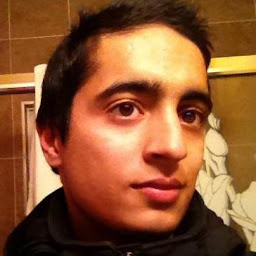
Reputation: 9969
The date is in the aria-label in the span child class
elem=driver.find_element_by_xpath("//span[starts-with(@class,'latin12CompactTimeStamp')]/span[1]")
Then use either
print(elem.get_attribute('aria-label'))
print(elem.text)
Upvotes: 1
Related Questions
- Extract text on mouse hover in python selenium
- How to get text from an element with selenium
- How do I scrape the text that appears when I hover over the element?
- Selenium: How to get element of hover over element?
- Hovering over element using Selenium
- Selenium - Get text from hidden tooltip by moving mouse horizontally
- How to mouse hover multiple elements using Selenium and extract the texts through Python
- How to get the text of a hover/popover in selenium?
- How to mouseover in python Webdriver
- Locate a mouseover element using Selenium in Python?
