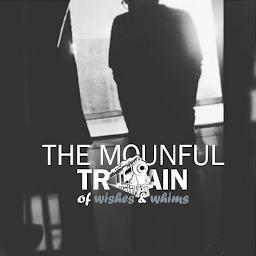
Reputation: 648
MariaDb Gone Away On Spesefic Row
in my database when select from 2 of 10 tables, in spesefic rows , i give this message :
ERROR 2006 (HY000): MySQL server has gone away
for example whene i try :
select * from records where id=238
every thing is ok , and even this:
select * from records where id=270
is ok.
but when try this one:
select * from records where id=239
i already search in stackoverflow and google for this and all refrence mention that increace buffer size and...
but i dont think this problem relate to this subjects , its seems that some data is currept the table.
p.s : engine that use is innodb
any clue please
Upvotes: 0
Views: 55
Answers (1)
Reputation: 852
MySQL closes itself when a operation tries to read from a corrupted InnoDB table.
This is very annoying but is the only way I know by heart.
Is possible to recover all data in most of times, the procedure is the same for MySQL, MariaDB and XtraDB.
There is a lot of explanation on the official manual https://dev.mysql.com/doc/refman/8.0/en/forcing-innodb-recovery.html.
But, essentially, you need to add an option named innodb_force_recovery on MySQL configuration file, restart MySQL and try to SELECT that corrupted data. This options goes from number 1 to 6, but above 3 you could lose some data.
When you found a number that allow you to make a SELECT on that rows, mysqldump the entire table to recover after.
Depending on table state you'll need to remove the file manually before start MySQL without innodb_force_recovery:
rm /var/lib/mysql/myschema/corrupted_table.ibd
This will cause other problems, but once the database start you'll need to drop the old tablespace, create "the same table" in another database and swap the tablespaces:
USE a;
ALTER TABLE corrupted_table DISCARD TABLESPACE;
CREATE DATABASE b;
-- import the dump inside database b
-- fisically move the "ibd" file from "b" to "a"
-- mv /var/lib/mysql/a/corrupted_table.idb /var/lib/mysql/b/corrupted_table.idb
USE a;
ALTER TABLE corrupted_table IMPORT TABLESPACE;
DROP TABLE b.corrupted_table;
Upvotes: 1
Related Questions
- Database corruption with MariaDB : Table doesn't exist in engine
- I am not able to figure out what's the problem here
- Found a SQL error and I don't know what to do
- MariaDB keeps throwing me error 1054, how can I fix it?
- Can anyone explain this weird behaviour of MariaDB?
- Keep getting 1064 with MariaDB/MySQL
- How do I resolve a MariaDB possibly corrupted table error when it doesn't look corrupted
- Maria DB: MySQL Server has gone away, nothing in error log
- Error with not exists code - mariaDB
- MariaDB and 1064 error
