
Reputation: 84
Using SpannableString with an EditText to change substring color
I'm trying to make a code editor in Android Studio.
I'm kind of stuck when I need to change the color of a single keyword(like if, while, int etc.).
So far I've tried using SpannableString, but it doesn't seem to work for an EditText. The app runs and all, but as soon as I type if, it freezes and I have to restart. No logcat exceptions.
This is my code:
EditText editText = findViewById(R.id.iftext);
Keywords keys = new Keywords();
editText.addTextChangedListener(new TextWatcher() {
@Override
public void beforeTextChanged(CharSequence s, int start, int count, int after) {
}
@Override
public void onTextChanged(CharSequence s, int start, int before, int count) {
if(editText.getText().toString().contains(keys.iff())){
String r = editText.getText().toString();
int index = r.indexOf(editText.getText().toString().indexOf(keys.iff()));
SpannableString spannableString = new SpannableString(r);
spannableString.setSpan(new ForegroundColorSpan(Color.RED), index , index, Spanned.SPAN_EXCLUSIVE_EXCLUSIVE);
editText.setText(spannableString);
}
}
@Override
public void afterTextChanged(Editable s) {
}
keys.iff() method only returns a string "if"
I wasn't sure about the index so I've tried with "0" and "1" constants and it still freezes.
Upvotes: 1
Views: 329
Answers (1)
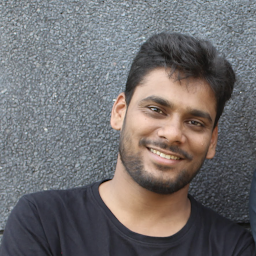
Reputation: 3394
You have added TextWatcher to editText. So whenever you type or set chars for editText, it will notify in onTextChanged.
For first time, you type if keyword then code flow goes in inside if the condition.
editText.setText(spannableString); this line will again cause textWatcher to notify in onTextChanged. and it creates infinite loop. So Your app hangs or ANR.
Upvotes: 1
Related Questions
- How to use spannable strings in addTextChangedListener to change color of editText substring?
- Use spannable in a loop for a mutable text
- How to dynamically change part of string's color with SpannableBuilder
- Change Text Color of a Specific Character
- Changing Color Of TextView text in android using spannableString
- Make specific substring of SpannableString editable
- Android: Trying to change color from string using Spannable (partially working)
- Android - Using SpannableStringBuilder for per character color change
- how to change the color of text partially in android
- How to substring a spannable?