
Freddy Daniel
Reputation: 389
Progress Dialog impossible to show using one AsyncTask class
I'm trying to show one Progress Dialog inside my MainActivity but is impossible: This class is inside My MainActivity:
class MyAsyncTask extends AsyncTask<Void, Integer, Void> {
ProgressDialog progressDialog;
private String titulo;
private String mensaje;
private MainActivity activity;
public MyAsyncTask(MainActivity activity){
this.activity = activity;
}
@Override
protected Void doInBackground(Void... voids) {
this.activity.createDirs();
this.activity.copyAssets();
return null;
}
@Override
protected void onPreExecute() {
this.progressDialog = new ProgressDialog(MainActivity.this);
this.progressDialog.setTitle("test");
this.progressDialog.setMessage("test message...");
this.progressDialog.show();
Toast.makeText(MainActivity.this, "OPA", Toast.LENGTH_LONG).show();
super.onPreExecute();
}
@Override
protected void onPostExecute(Void aVoid) {
super.onPostExecute(aVoid);
progressDialog.dismiss();
}
}
This code is inside My MainActivity.java: Basically when the user press one button I'm creating one reference to my MyAsyncTask and executing it.
btnInit.setOnClickListener(new View.OnClickListener() {
@Override
public void onClick(View v) {
if(flag==1){
myAsyncTask = new MyAsyncTask(new MainActivity());
myAsyncTask.execute();
try {
myAsyncTask.get();
}catch (Exception e){
}
Intent intent = new Intent(MainActivity.this, Dashboardactivity.class);
startActivity(intent);
flag=0;
}else{
Toast.makeText(MainActivity.this,"error", Toast.LENGTH_LONG).show();
}
}
The code of the method doInBackground() of the class MyAsyncTask is being executed without problems. I will appreciate any idea guys, thanks so much.
Upvotes: 2
Views: 62
Answers (1)
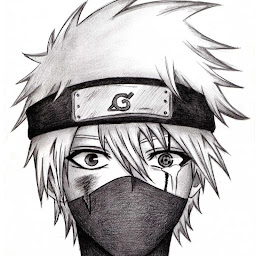
Shay Kin
Reputation: 2657
Your thread is blocked, when you call myAsyncTask.get() that's why your Progress Dialog is not displayed so remove the myAsyncTask.get() and add those line on onPostExecute
Intent intent = new Intent(MainActivity.this, Dashboardactivity.class);
startActivity(intent);
full code :
btnInit.setOnClickListener(new View.OnClickListener() {
@Override
public void onClick(View v) {
if(flag==1){
myAsyncTask = new MyAsyncTask(new MainActivity());
myAsyncTask.execute();
flag=0;
}else{
Toast.makeText(MainActivity.this,"error", Toast.LENGTH_LONG).show();
}
}
and on your asyncTask :
class MyAsyncTask extends AsyncTask<Void, Integer, Void> {
ProgressDialog progressDialog;
private String titulo;
private String mensaje;
private MainActivity activity;
public MyAsyncTask(MainActivity activity){
this.activity = activity;
}
@Override
protected Void doInBackground(Void... voids) {
this.activity.createDirs();
this.activity.copyAssets();
return null;
}
@Override
protected void onPreExecute() {
this.progressDialog = new ProgressDialog(MainActivity.this);
this.progressDialog.setTitle("test");
this.progressDialog.setMessage("test message...");
this.progressDialog.show();
Toast.makeText(MainActivity.this, "OPA", Toast.LENGTH_LONG).show();
super.onPreExecute();
}
@Override
protected void onPostExecute(Void aVoid) {
super.onPostExecute(aVoid);
progressDialog.dismiss();
Intent intent = new Intent(MainActivity.this, Dashboardactivity.class);
startActivity(intent);
}
}
Upvotes: 1
Related Questions
- ProgressDialog in another AsyncTask class not showing when called from Activity
- Progress Dialog not showing during a asynctask call
- Progress dialog box not showing in global AsyncTask class
- Progress Dialog is not shown during execution of AsyncTask
- ProgressDialog is not shown if I get the result of AsyncTask class from another class
- Progress dialog in AsyncTask do not show up
- Not able to show progress dialog
- Cannot show a ProgressDialog in AsyncTask
- Android Progress Dialog not showing in AsyncTask
- ProgressDialog does not show up right away