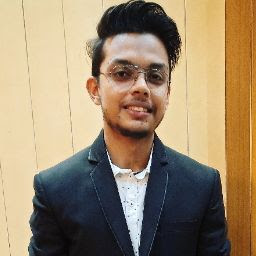
Reputation: 526
Unable to get user Data passed as a context value by React useContext
I am using google login for my React application and I want to pass the response from google login i.e. user data to other react components using useContext hook but I'm not getting user data there.
This is my Home.js file where I'm creating context using createContext. Here, I'm storing response from google auth in a state called user and passing that user as the value in UserContext.Provider.
Home.js
import React from "react";
import { GoogleLogin } from "react-google-login";
export const UserContext = React.createContext(null);
const Home = (props) => {
const baseUrl = process.env.REACT_APP_HEROKU_URL;
const [user, setUser] = React.useState();
// Getting response from Google Login
const responseGoogle = (res) => {
const googleresponse = {
UserId: res.googleId,
Name: res.profileObj.name,
Email: res.profileObj.email,
Canvas: "",
};
setUser(googleresponse);
const requestOptions = {
method: "POST",
headers: { "Content-Type": "application/json" },
body: JSON.stringify(googleresponse),
};
// Sending User data to backend
fetch(baseUrl + "User", requestOptions)
.then((res) => {})
//.then((data) => console.log(data))
.catch((err) => console.log(err));
props.history.push("/board");
};
return (
<UserContext.Provider value={{ user }}>
<div className="sign-up-mode">
<div className="panels-container">
<div className="panel left-container">
<div className="content">
<p>
Login with your gmail id and start using kanban for better
experience!
</p>
<GoogleLogin
clientId="xxxxxxxxxxxxxxxxxxxxhoubs.apps.googleusercontent.com"
buttonText="Login with Google"
onSuccess={responseGoogle}
/>
</div>
</div>
</div>
</div>
</UserContext.Provider>
);
};
export default Home;
This is the component where I'm trying to access UserContext details. Canvas.js
import React, { useState } from "react";
import { UserContext } from "./Home";
const Canvas = () => {
const user = React.useContext(UserContext);
console.log("GUSer",user);
}
export default Canvas;
I'm getting null here instead of user Data.
Upvotes: 0
Views: 2038
Answers (1)

Reputation: 3347
This is most likely due to the async behaviour of fetching data.
The first time the user will just be empty because it is your initial state
const [user, setUser] = useState(null)
//Btw you should always initialize with null or an empty object
I would recommend using some state to control if the data is loading or not, and return before your main content renders
something like this
const [user, setUser] = useState(null)
const [loading, setLoading] = useState(false)
useEffect(() =>{
setLoading(true)
fetch(...)
.(...)
.then(data =>{
setLoading(false)
setUser(data)
}
}, [])
if(loading) return <div> loading... please wait </div>
return(
<UserContext.Provider value={{ user }}>
<div className="sign-up-mode">
....
)
Upvotes: 1
Related Questions
- useContext() returns null value
- How to pass data using useContext hook?
- React useContext() not reading context values in?
- React useContext value is not getting passed from the provider?
- React Context is creating an infinite loop when fetching user data
- React Context for user authentication: "TypeError: setUser is not a function" when logging in with correct credentials
- Value is undefined while passing data with Context API
- Values are not passing and displaying even after using useContext() in react hooks
- How to use context with hooks for authentication?
- data from React UseContext is undefined for a period