Elisandra Lurdes Kern
Reputation: 33
'data' must be 2-dimensional (e.g. data frame or matrix) RShiny
Hy, I am trying to format output using DT. However, it shows an error: 'data' must be 2-dimensional (e.g. data frame or matrix). I appreciate it if anyone can help!
Below is an example created from the data structure (a1).
data: a1
ind lproof lproofo var1 var2 var3 var4 var5 var6 var7 var8 var9 var10
A001 M G 2.4 0.5 20.3 0.2 2.4 0.5 2.4 0.5 2.4 0.5
A002 D M 2.4 0.5 20.3 0.2 2.4 0.5 2.4 0.5 2.4 0.5
A003 D M 2.4 0.5 20.3 0.2 2.4 0.5 2.4 0.5 2.4 0.5
A004 G M 2.4 0.5 20.3 0.2 2.4 0.5 2.4 0.5 2.4 0.5
A005 M G 2.4 0.5 20.3 0.2 2.4 0.5 2.4 0.5 2.4 0.5
A006 M G 2.4 0.5 20.3 0.2 2.4 0.5 2.4 0.5 2.4 0.5
A007 G D 2.4 0.5 20.3 0.2 2.4 0.5 2.4 0.5 2.4 0.5
A008 M G 2.4 0.5 20.3 0.2 2.4 0.5 2.4 0.5 2.4 0.5
A009 D G 2.4 0.5 20.3 0.2 2.4 0.5 2.4 0.5 2.4 0.5
B001 D G 2.4 0.5 20.3 0.2 2.4 0.5 2.4 0.5 2.4 0.5
B002 M G 2.4 0.5 20.3 0.2 2.4 0.5 2.4 0.5 2.4 0.5
B003 M G 2.4 0.5 20.3 0.2 2.4 0.5 2.4 0.5 2.4 0.5
B004 M D 2.4 0.5 20.3 0.2 2.4 0.5 2.4 0.5 2.4 0.5
B005 M D 2.4 0.5 20.3 0.2 2.4 0.5 2.4 0.5 2.4 0.5
B006 M G 2.4 0.5 20.3 0.2 2.4 0.5 2.4 0.5 2.4 0.5
B007 M G 2.4 0.5 20.3 0.2 2.4 0.5 2.4 0.5 2.4 0.5
B008 M D 2.4 0.5 20.3 0.2 2.4 0.5 2.4 0.5 2.4 0.5
B009 M D 2.4 0.5 20.3 0.2 2.4 0.5 2.4 0.5 2.4 0.5
When I run the data it results in the following error:

ui <- dashboardPage(
dashboardHeader(disable = TRUE),
dashboardSidebar(disable = TRUE),
dashboardBody(
fluidPage(
selectInput("lproofo",
label = h3("Evaluación Vieja:"),
choices = c ("All", unique(as.character(a1$lproofo))), selected = "All")
),
selectInput("lproof",
label = h3("Evaluación Nueva:"),
choices = c ("All", unique(as.character(a1$lproof))), selected = "All"),
DTOutput('a1'), style = "overflow-y: scroll;overflow-x: scroll;")
)
server = function(input, output) {
a2 <- reactive ({
if (input$lproof=="D" & input$lproofo=="M"){
a3 <- a1[a1$lproof == "D" & a1$lproofo == "M", ]
} else
if (input$lproof=="G" & input$lproofo=="M"){
a3 <- a1[a1$lroof == "G" & a1$lproofo == "M", ]
} else
if (input$lproof=="M" & input$lproofo=="G"){
a3 <- a1[a1$lproof == "M" & a1$lproofo == "G", ]
} else
if (input$lproof=="D" & input$lproofo=="G"){
a3 <- a1[a1$lroof == "D" & a1$lproofo == "G", ]
} else
if (input$lproof=="M" & input$lproofo=="D"){
a3 <- a1[a1$lroof == "M" & a1$lproofo == "D", ]
} else
if (input$lproof=="G" & input$lproofo=="D"){
a3 <- a1[a1$lroof == "G" & a1$lproofo == "D", ]
}
return(a3)
})
output$a1<- renderDataTable ({
DT::datatable(a2)
})
}
shinyApp(ui, server)
Upvotes: 3
Views: 6095
Answers (1)
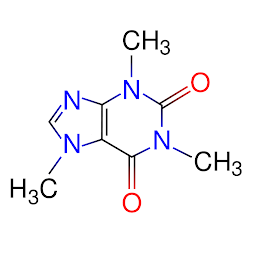
chemdork123
Reputation: 13833
Your reactive function, is just that - a function. As such, when you use it you need to reference it like you would a function, so a2() and not a2. Looking through your code, It seems the error is stemming from the line:
DT::datatable(a2)
Which should be changed to reference a2 as a function:
DT::datatable(a2())
Upvotes: 7
Related Questions
- Shiny Tutorial Error in R
- Why does this Shiny App not display dataframe using RStudio?
- Misspecifying argument error in shiny app
- Datasets in Rshiny
- How to resolve error " Error in file : invalid 'description' argument?
- Error: First argument must be a data frame or shared data
- Encountered R shiny error: non-numeric matrix extent
- Can't find error in shinyapp
- ShinyDashboard: Error : argument "value" is missing, with no default
- Shiny tutorial lesson 6: getting error