Reputation: 5150
How to make split() case insensitive
I want to split on Red and red. How can I make split case insensitive?
const str = "my Red balloon"
const searchTxt = "red"
const strArr = str.split(searchTxt);
I've tried variations of
const strArr = str.split(/searchTxt/gi);
Upvotes: 9
Views: 7125
Answers (4)
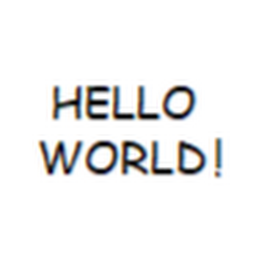
Reputation: 811
You need to use a RegExp() like this:
var str = "my Red balloon"
var searchTxt = "red"
var rgx = RegExp(searchTxt, "gi");
var strArr = str.split(rgx);
This is because you can't simply use the /searchTxt/gi method because it will read it as a string (so it's going to get split where it matches "searchTxt", as a string and not as a variable).
Upvotes: -1
Reputation: 371
This is the right way
const str = "my Red balloon";
var arr = str.split(/red/i);
Upvotes: -1

Reputation: 206121
Use the RegExp constructor with the desired flags as second argument
RegExp(expression, flags)
Important: when passing arbitrary strings (like from a user input) to the RegExp constructor - make always sure to
escape RegExp special characters the RegExp might confuse as regular expression tokens such as . (any character) ? (one or more) etc, etc. See the two link-demos below.
const str = "my Red balloon"
const searchTxt = "red"
const regEscape = v => v.replace(/[-[\]{}()*+?.,\\^$|#\s]/g, '\\$&');
const strArr = str.split(new RegExp(regEscape(searchTxt), "ig"));
console.log(strArr)Upvotes: 13

Reputation: 25634
In order to use a variable in a regular expression, you need to use the RegExp constructor. No need to use the g flag, since split will always look for all occurrences:
const str = "my Red balloon"
const searchTxt = "red"
const strArr = str.split( new RegExp(searchTxt, 'i') );
console.log(strArr);Upvotes: 5
Related Questions
- Javascript Split string on UpperCase Characters
- JavaScript how to split conjoining string on UpperCase and LowerCase Characters
- Javascript split string by first instance of lowercase character
- JS/ES6 - Split String into Array, Keeping Elements in Array (Case Intensive)
- Javascript - Incasesensitif split() without using toLowerCase() or toUpperCase()
- JS function split not working letters uppercase
- javascript regex to split at the point where lowercase changes to uppercase
- Split text avoiding some cases (Javascript)
- Camelcase using split( ) twice in Javascript
- to UpperCase certain char-index in a string Javascript