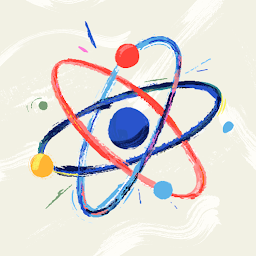
Reputation: 155
Text not getting displayed on screen in Pygame
I was making a Pong game in pygame where I had this function which sets the ball to center and waits for 2-3 secs when player or opponent has scored a goal
When the ball shifts to center and waits for 2-3 secs , I added a timer self.score_time = pygame.time.get_ticks() which will get initialised when the goal was made .
In ball_start(), I am taking current time and checking the duration and respectively displaying 3, 2, 1.
The function is working fine for shifting ball to center and stopping for 2-3 secs but this 3, 2, 1 text is not getting displayed on the screen.
font and color used
self.light_grey = (200, 200, 200)
self.game_font = pygame.font.Font("freesansbold.ttf", 50)
function code :
# when player or opponent scores, shift ball to center and randomise its initial direction
def ball_start(self):
self.ball.center = (self.screen_width / 2, self.screen_height / 2)
# checking after goal is scored if 2-3 secs are passed or not
current_time = pygame.time.get_ticks()
# 3
if current_time - self.score_time < 800:
num_3 = self.game_font.render("3", False, self.light_grey)
self.screen.blit(num_3, (self.screen_width / 2 - 10, self.screen_height / 2 + 20))
# 2
if current_time - self.score_time < 1600:
num_2 = self.game_font.render("2", False, self.light_grey)
self.screen.blit(num_2, (self.screen_width / 2 - 10, self.screen_height / 2 + 20))
# 1
if current_time - self.score_time < 2400:
num_1 = self.game_font.render("1", False, self.light_grey)
self.screen.blit(num_1, (self.screen_width / 2 - 10, self.screen_height / 2 + 20))
if current_time - self.score_time < 2400:
# making speeds 0 so ball won't move
self.ball_x_speed = 0
self.ball_y_speed = 0
else:
# if 2-3 secs are passed make ball move
self.ball_x_speed = 8 * random.choice((1, -1))
self.ball_y_speed = 8 * random.choice((1, -1))
self.score_time = None
Upvotes: 0
Views: 54
Answers (1)
Reputation: 7886
As Expected, the problem is not inside the code you were showing.
In you main loop, this is the rending order you have:
if pong.score_time:
pong.ball_start()
pong.ball_animation()
pong.player_animation()
pong.opponent_animation()
pong.draw_objects()
This means that everything futher down in the list will override what comes before.
Most notably, ball_start is in the bottom. This might no be a big problem, but it is, because you background fill is in draw_objects, which comes after ball_start.
To fix, just move ball_start after draw_objects, or (even better IMO), move the background fill directly into the main loop.
pong.ball_animation()
pong.player_animation()
pong.opponent_animation()
pong.draw_objects()
if pong.score_time:
pong.ball_start()
Upvotes: 1
Related Questions
- Pygame Text Doesn't Display
- Pygame - Text won't appear on the window
- Text not displaying in Pygame
- Pygame text not displaying
- Text not showing in pygame
- Trouble adding text to screen in pygame
- Text not displaying - Python (PyGame)
- Pygame not displaying text
- Pygame text not drawing in
- PyGame: text not appearing