Reputation: 303
Redistribute columns along x axis using ggplot2
Using this code:
ggplot(total_reads, aes(x=Week, y=Reads)) +
geom_bar(position = "dodge", stat = "identity") +
scale_y_log10(breaks=breaks, minor_breaks=minor_breaks) +
scale_x_continuous() +
facet_grid(~PEDIS, scales="free_x", space = "free_x") +
theme_classic() +
ylab("Total Bacterial Reads")
I produced this graph:
How do I remove the empty spaces in the first facet (pedis1) and make sure only the relevant labels are on the x axis (ie 0,3,6,12,13)?
Upvotes: 0
Views: 88
Answers (1)
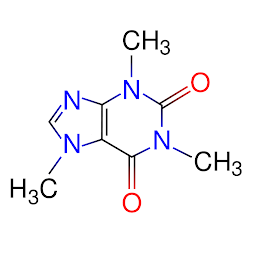
Reputation: 13843
The quick answer is because your x axis values (total_reads$Week) is an integer/number. This automatically sets the scale to be continuous and therefore you have spacing according to the distance on the scale (like any numeric scale). If you want to have the bars right next to one another and remove the white space, you'll need to set the x axis to a discrete variable when plotting. It's easiest to do this by mapping factor(Week) right in the aes() declaration.
Here's an example with that modification as well as some other suggestions described below:
total_reads <- data.frame(
Week=c(0,3,6,12,13),
Reads=c(100,110,100,129,135),
PEDIS=c(rep('PEDIS1', 3), rep('PEDIS2',2))
)
ggplot(total_reads, aes(x=factor(Week), y=Reads)) +
geom_col() +
facet_grid(~PEDIS, scales="free_x", space="free_x") +
theme_classic()
A few other notes on what you see changed here:
Use
geom_col(), notgeom_bar(). If you check out the documentation associated with thegeom_bar()function, you can see it mentions thatgeom_bar()is used for showing counts of observations along a single axis, whereas if you want to show value, you should usegeom_col(). You get the same effect withgeom_col()as if you usegeom_bar(stat="identity").Remove
scale_x_continuous(). Not sure why you have this there anyway, but if your columnWeekis numeric, it would default to use this scale anyway. If you do use the sale, you will askggplotto force a continuous scale - apparently not what you want here.
Upvotes: 1
Related Questions
- How do you spread out a specific part of the x-axis in ggplot2?
- Two columns on x-axis and different grids in R
- How to plot many columns at once in ggplot
- Reordering x axes on ggplot
- R: Plotting Columns of Different Sizes on Same Graph
- Utilising multiple columns to be the x-axis in ggplot2 for R
- How to plot multiple columns on the x axes on one scatter plot using ggplot2?
- Apply ggplot2 across columns
- How to plot data of different columns in R
- plot selected columns using ggplot2

