
Reputation: 11307
How to define `name` and `inheritAttrs` in `<script setup>`?
Options API:
<script>
import { defineComponent } from 'vue'
export default defineComponent({
name: 'CustomName', // 👈
inheritAttrs: false, // 👈
setup() {
return {}
},
})
</script>
How to do that in <script setup>, is there an equivalent for name and inheritAttrs like defineProps and defineEmits?
<script setup>
// 👉 how to define them here?
</script>
Upvotes: 31
Views: 16117
Answers (4)
Reputation: 463
You can use defineComponent like this if you want to use setup script and typescript:
<script lang="ts">
export default defineComponent({
inheritAttrs: false,
});
</script>
<script setup lang="ts">
// Your setup code
</script>
In Vue 3.3 and later, You can define defineOptions inside setup script:
<script setup lang="ts">
defineOptions({
inheritAttrs: false
})
</script>
Upvotes: 3

Reputation: 11307
With Vue ^3.3, you can now use defineOptions() directly:
<script setup>
defineOptions({
name: 'CustomName',
inheritAttrs: false,
customOptions: {},
})
</script>
The <script setup> syntax provides the ability to express equivalent functionality of most existing Options API options except for a few:
nameinheritAttrs- Custom options needed by plugins or libraries
If you need to declare these options, there're two ways:
- If using Vue Macros, you can use
defineOptions(), this might be the most succinct approach:
<script setup>
defineOptions({
name: 'CustomName',
inheritAttrs: false,
customOptions: {},
})
</script>
- If you don't want to rely on external libraries, you can use a separate normal
<script>block withexport default:
<script>
export default {
name: 'CustomName',
inheritAttrs: false,
customOptions: {},
}
</script>
<script setup>
// script setup logic
</script>
Compiled output:
<script>
export default {
name: 'CustomName',
inheritAttrs: false,
customOptions: {},
setup() {
// script setup logic
},
}
</script>
Upvotes: 54
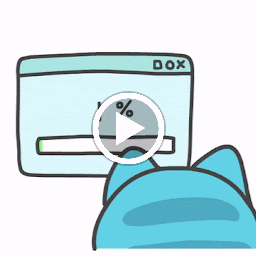
Reputation: 1848
You can use unplugin-vue-define-options to define options API within <script setup>
<script lang="ts" setup>
import { computed } from "vue";
import { useWindowScroll } from "@vueuse/core";
defineOptions({ name: "BackToTop" });
const { y: scrollY } = useWindowScroll();
const show = computed(() => scrollY.value > 180);
</script>
Upvotes: -1
Reputation: 111
there is a vite plugin vite-plugin-vue-setup-extend can resolve set component name.
config
// vite.config.ts
import { defineConfig } from 'vite'
import VueSetupExtend from 'vite-plugin-vue-setup-extend'
export default defineConfig({
plugins: [
VueSetupExtend()
]
})
usage
<script lang="ts" setup name="CompName">
</script>
Upvotes: 2
Related Questions
- Vue 3 template refs dynamic name
- How to use props in <script setup> in vue3
- How to target elements inside <script setup> of Vue 3 component?
- Using "script setup" in VueJS 2.x
- Vue Composition API: Defining emits
- How to access name in <script> from <script setup> in Vue3?
- Vue Js Composition Api undefined (reading 'name')
- How can I register a component in <script setup>?
- Vue.js - when creating new Vue File pass automatically name attribute
- How to use `<script setup>`?