Sushil
Reputation: 390
How to make only own child visible on hover, using only css
I am working with a list of items, and when each item is hovered, I need to show an element inside that item. Is there a way to achieve this using only css?
Update: Using direct descendent operator
(>)is a solution, but element to show/hide may be deeper down
HTML
<div class="list-of-things">
<div class="each-item">
...
// deeper down in the tree
<div class="invisible-element">
Show me only when *my* parent is hovered
</div>
...
</div>
<div class="each-item">
...
// deeper down in the tree
<div class="invisible-element">
Show me only when *my* parent is hovered
</div>
...
</div>
</div>
CSS
.each-item:hover {
// ???
// (only-this) .invisible-element {
// visibility: visible;
// }
}
Thanks!
Upvotes: 1
Views: 151
Answers (2)

Real Quick
Reputation: 2810
Use the > css selector. In your case it would be:
element > element
div > pSelects all
pelements where the parent is adivelement
.invisible-element {
visibility: hidden;
}
.each-item:hover > .invisible-element {
visibility: visible;
}<div class="list-of-things">
<div class="each-item">
<div class="invisible-element">
Show me only when *my* parent is hovered
</div>
</div>
<div class="each-item">
<div class="invisible-element">
Show me only when *my* parent is hovered
</div>
</div>
</div>Upvotes: 1
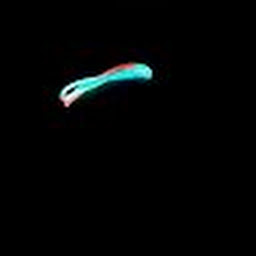
Boris Grigorov
Reputation: 408
Try this:
#parent .hidden-child{
visibility: hidden;
}
#parent:hover .hidden-child{
visibility: visible;
}
Upvotes: 3
Related Questions
- Show child element on parent hover in CSS
- Hover over parent and show child
- CSS: Child element to not trigger hover on the parent
- How to make :hover affect a non child-element
- CSS: Change child on parent hover (only single child)
- How do I hover over a child element without hovering over the parent in CSS?
- Hover effect for only selected child's
- Apply hover style to any child but not parent
- How to style child's child element when hover over parent
- Hover effect on parents child's child