Reputation: 11
"Content-Type" and "Content-Encoding" headers in axios
I am using [email protected] and I want to validate the response headers. I am unable validate the headers "Content-Type" and "Content-Encoding" from a GET response.
- "Content-Type": No matter what content-type i pass in request, the content-type in response is always application/JSON. Example Code Snippet:
if (<token is present>) {
request.headers = {
authorization : 'Bearer ${token}'
}
} else {
config.auth = {}
}
config.headers = Object.assign(config.header, {
'content-type': application/<custom content>,
'accept-encoding': 'gzip, deflate, br'
}
await axios.get(endPoint, config)
.then(response => {
return response
}*
When i am checking response.header, i see that content-type is showing as "application/json" instead of the custom type. But when i hit the same url in POSTMAN i could see that content-type is as expected.
- Content-Encoding: I want to validate the content-encoding in the response, but what i learnt is axios does not return content-encoding header in the response and when i check their github, they are asking to use axios.interceptors. I tried using interceptors but still i am not seeing the header in response. But this header is present in response when i try in POSTMAN. There have been some solution say CORS needs to be enabled in server side. I am strictly asking it from QA point of view because we cannot enable CORS in server side.
Any help is highly appreciable.
Upvotes: 1
Views: 3513
Answers (3)
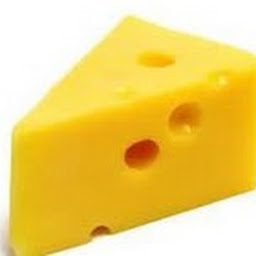
Reputation: 2203
Content-Typemeans the data type of the request/response body fired, settingContent-Typein a GET request is meaningless since there is no request body. If you want to getXContent-Type as response, you should be settingAcceptheader i.e.Accept: Xin request instead, assuming your server is compliance with the related HTTP specifications.You would need to set
Accept-Encodingin your request sinceContent-Encodingnormally is only set if the response is compressed. Most http server check forAccept-Encodingin request to know if they can send compressed response.
Upvotes: 0
Reputation: 105
This is by design: https://axios-http.com/docs/req_config
I also ran into this and couldn't find a solution. Ended up using node-fetch instead.
Upvotes: 0
Reputation:
Try:
axios.post(your-url, {
headers: {
'Content-Encoding': 'gzip'
}
})
or
axios.post(your-url, {
headers: {
'Accept-Encoding': 'gzip',
}
})
Upvotes: 1
Related Questions
- Axios expose response headers: Content-Disposition
- How to use multiple Content-type in headers of Http Post request
- Axios not respecting Content-Type header
- Axios not passing Content-Type header
- Axios with VUE - Request header field content-encoding is not allowed by Access-Control-Allow-Headers in preflight response
- Changing the Content-Type in axios header to fix a 415 error
- axios not overriding default content-type header to
- How to set `Content-Type` in headers in Axios?
- Add content-encoding header on axios
- Header Content Type in axios can't set application/json