Reputation: 11
Adding NTP daemon on petalinux
I have added the ntp daemon on petalinux, but i am not getting ntpq command. Can someone guide me, how can I add/use the ntpq file on petalinux.
Upvotes: 0
Views: 1612
Answers (2)
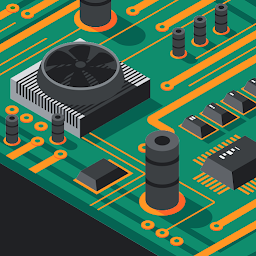
Reputation: 304
I got here from having a similar issue however the answer provided was insufficient for getting the rootfs configuration. The full answer seems to be:
Locate
project-spec/meta-user/conf/user-rootfsconfigand add the following lines:CONFIG_ntpCONFIG_ntpqLocate
project-spec/meta-user/recipes-core/images/petalinux-image-full.bbappendand add the following line:IMAGE_INSTALL_append = "ntp ntpq"Run
petalinux-config -c rootfs, navigate to theuser packagessection. You will now seentpandntpqas separate line items. Enable them both.Run
petalinux-buildand you'll see NTP downloaded and compiled.
Upvotes: 0
Reputation: 356
ntpq exists as a separate package and requires that you explicitly call it out in your build.
open project-spec/meta-user/recipes-core/images/petalinux-image.bbappend
(filename may vary based on version of Petalinux you are using)
add this line
IMAGE_INSTALL_append = " ntpq"
petalinux-config -c rootfs
user packages --> [*] ntpq
petalinux-build
For how to use ntpq refer to the man pages or ntpq --help.
Upvotes: 0
Related Questions
- How create our own NTP pool for internal usage
- How to link the gpsd and the pps in the ntp.conf file?
- How to make ntpd synchronized immediately after reboot?
- ntpdate - no server suitable for synchronization found
- How to get NTP working with custom I/O Pin?
- How to use pystemd to control systemd timedated ntp service?
- Linux watchdog and NTP
- NTPD: use an unrestricted port for communication
- What are the systemd dependencies of ntpd?
- Running ntpdate as non root user