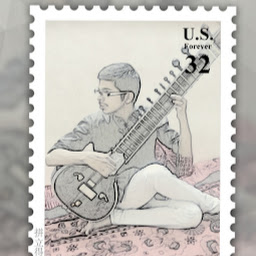
Kartik Dolas
Reputation: 761
Property 'auth' does not exist on type 'typeof import("/home/kartik/Desktop/Ecommerce/ecommerce/node_modules/firebase/index")'. ts(2339)
I am a beginner at FireBase and I am trying to implement Google login with FireBase using angular. I am getting the above error at auth. I am hereby attaching login.component.ts and dev depencencies of package.json, package.lock.json.
login.component.ts
import { Component, OnInit } from '@angular/core';
import * as firebase from 'firebase';
import 'firebase/auth';
import {AngularFireAuth} from 'angularfire2/auth'
@Component({
selector: 'app-login',
templateUrl: './login.component.html',
styleUrls: ['./login.component.css']
})
export class LoginComponent implements OnInit {
constructor(private afAuth:AngularFireAuth) {
firebase.default.database
}
ngOnInit(): void {
}
Login(){
this.afAuth.auth.signInWithRedirect(new firebase.auth.GoogleAuthProvider()) //error due to this line.
}
}
package.json
"dependencies": {
"@angular/animations": "~11.1.0",
"@angular/cdk": "^11.2.12",
"@angular/common": "~11.1.0",
"@angular/compiler": "~11.1.0",
"@angular/core": "~11.1.0",
"@angular/fire": "^6.0.4-canary.9a26fbe",
"@angular/forms": "~11.1.0",
"@angular/localize": "~11.1.0",
"@angular/material": "^11.2.12",
"@angular/platform-browser": "~11.1.0",
"@angular/platform-browser-dynamic": "~11.1.0",
"@angular/router": "~11.1.0",
"@ng-bootstrap/ng-bootstrap": "^9.1.1",
"angularfire2": "^5.4.2",
"bootstrap": "^5.0.1",
"firebase": "^8.6.2",
"firebase-tools": "^9.10.2",
"g": "^2.0.1",
"rxjs": "~6.6.0",
"tslib": "^2.0.0",
"zone.js": "~0.11.3"
},
package-lock.json
...
"@angular/fire": {
"version": "6.0.4-canary.9a26fbe",
"resolved": "https://registry.npmjs.org/@angular/fire/-/fire-6.0.4-canary.9a26fbe.tgz",
"integrity": "sha512-LVskM344FFLQ34Dyc6ngN6n+c8kZODm3T3Sdzu43P4wmpaoocL06/3HMvXlQiwBdE3bH+F+tdGu2VYxgQZCWCA==",
"requires": {
"tslib": "^2.0.0"
}
},
...
"angularfire2": {
"version": "5.4.2",
"resolved": "https://registry.npmjs.org/angularfire2/-/angularfire2-5.4.2.tgz",
"integrity": "sha512-7brktOHPObHgMnCN+QkakyCBr2mnxMxMSVLlEZ7OF70LjFIQz/RV3t5a7cH1SjystbY+kzR3qYvn/irlWs27/Q==",
"requires": {
"@angular/fire": "5.4.2"
},
"dependencies": {
"@angular/fire": {
"version": "5.4.2",
"resolved": "https://registry.npmjs.org/@angular/fire/-/fire-5.4.2.tgz",
"integrity": "sha512-QzB5d1wtqr9jxfsVNv2+569MlfK4/QrrpNy0IngOHdxS4FBbXqMOcx37iv1m2mzJv9zlGUddUX44IZP5Xfb3cw=="
}
}
},
Upvotes: 4
Views: 5117
Answers (1)

eko
Reputation: 40647
Your dependencies are the old ones. I suggest you to update them and use the new syntax:
import { AngularFireAuth } from '@angular/fire/auth';
import { AngularFirestore } from '@angular/fire/firestore';
import { AngularFireDatabaseModule } from '@angular/fire/database';
import * as firebase from 'firebase/app';
with [email protected]
There complete tutorial about firebase authentication which I find really useful; here's the link
The old imports are
import { AngularFireAuthModule } from 'angularfire2/auth';
Upvotes: 1
Related Questions
- Property 'auth' does not exist on type 'typeof import..." firebase/auth
- Auth-compat 'index.d.ts' error in my firebase project
- firebase.auth() Shows an error in typescript
- Property 'auth' does not exist on type 'AngularFireAuth'
- Can't resolve '@firebase/auth-types
- error TS2339: Property 'auth' does not exist on type 'AngularFireAuth'
- Property 'accessToken' does not exist on type 'AuthCredential'
- Angular Firebase: issue with imports
- 'FirebaseAuth' is not assignable to type 'Auth'
- Property 'auth' does not exist on type 'AngularFireModule'