
Reputation: 410
AppBar not scrolling with nested ViewPager2
I have a view hierarchy as shown in the image below.
I'm getting strange scroll behaviors like,
- If I scroll (drag slowly or fling) from Area 1 the
AppBarcollapses along with it. This is fine. - But if I drag slowly from Area 2 the
AppBardoes not collapse. It stays there andRecyclerViewgoes beneath it. However, it works fine with a fling.
activity_challenge_detail.xml
<androidx.swiperefreshlayout.widget.SwipeRefreshLayout
android:id="@+id/swipeRefresh"
android:layout_width="match_parent"
android:layout_height="match_parent"
tools:context=".challengedetail.ChallengeDetailActivity">
<androidx.coordinatorlayout.widget.CoordinatorLayout
android:layout_width="match_parent"
android:layout_height="match_parent">
<com.google.android.material.appbar.AppBarLayout
android:id="@+id/app_bar"
android:layout_width="match_parent"
android:layout_height="wrap_content"
android:background="@color/black">
<com.google.android.material.appbar.CollapsingToolbarLayout
android:layout_width="match_parent"
android:layout_height="wrap_content"
app:contentScrim="@color/black"
app:layout_constraintStart_toStartOf="parent"
app:layout_constraintTop_toTopOf="parent"
app:layout_scrollFlags="scroll|exitUntilCollapsed">
<androidx.constraintlayout.widget.ConstraintLayout
android:id="@+id/header"
android:layout_width="match_parent"
android:layout_height="wrap_content"
app:layout_collapseMode="parallax"
app:layout_collapseParallaxMultiplier="0.2">
<FrameLayout
android:id="@+id/challengeBannerFrame"
android:layout_width="match_parent"
android:layout_height="0dp"
android:foreground="@drawable/banner_gradient"
app:layout_constraintDimensionRatio="H,1:1"
app:layout_constraintEnd_toEndOf="parent"
app:layout_constraintStart_toStartOf="parent"
app:layout_constraintTop_toTopOf="parent">
<ImageView
android:id="@+id/challengeBanner"
android:layout_width="match_parent"
android:layout_height="match_parent"
android:contentDescription="@string/challenge_banner"
android:scaleType="centerCrop"
tools:src="@tools:sample/avatars" />
</FrameLayout>
</androidx.constraintlayout.widget.ConstraintLayout>
<androidx.appcompat.widget.Toolbar
android:layout_width="wrap_content"
android:layout_height="wrap_content"
android:minHeight="@dimen/dp16"
app:layout_collapseMode="pin">
<com.company.widget.StatusBarSpacer
android:layout_width="match_parent"
android:layout_height="wrap_content" />
</androidx.appcompat.widget.Toolbar>
</com.google.android.material.appbar.CollapsingToolbarLayout>
<androidx.appcompat.widget.Toolbar
android:layout_width="match_parent"
android:layout_height="wrap_content"
android:background="@android:color/transparent"
app:contentInsetEnd="0dp"
app:contentInsetStart="0dp"
app:layout_collapseMode="pin">
<androidx.constraintlayout.widget.ConstraintLayout
android:layout_width="match_parent"
android:layout_height="match_parent"
android:background="@android:color/transparent">
<com.google.android.material.tabs.TabLayout
android:id="@+id/switchingTabsBar"
android:layout_width="match_parent"
android:layout_height="@dimen/dp0"
android:background="@drawable/switching_tab_bg"
app:layout_constraintBottom_toBottomOf="parent"
app:layout_constraintDimensionRatio="4"
app:layout_constraintEnd_toEndOf="parent"
app:layout_constraintStart_toStartOf="parent"
app:layout_constraintTop_toTopOf="parent"
app:tabBackground="@drawable/active_tab_selector"
app:tabIconTint="@color/black"
app:tabIndicator="@drawable/active_tab_indicator"
app:tabIndicatorColor="@color/yellow_500"
app:tabMode="fixed"
app:tabRippleColor="@null" />
</androidx.constraintlayout.widget.ConstraintLayout>
</androidx.appcompat.widget.Toolbar>
</com.google.android.material.appbar.AppBarLayout>
<androidx.viewpager2.widget.ViewPager2
android:id="@+id/challengeDetailsViewPager"
android:layout_width="match_parent"
android:layout_height="match_parent"
app:layout_behavior="@string/appbar_scrolling_view_behavior" />
</androidx.coordinatorlayout.widget.CoordinatorLayout>
</androidx.swiperefreshlayout.widget.SwipeRefreshLayout>
fragment_challenge_post.xml
<androidx.constraintlayout.widget.ConstraintLayout
android:layout_width="match_parent"
android:layout_height="match_parent"
android:background="@drawable/gradient_challenge_post"
app:layout_behavior="@string/appbar_scrolling_view_behavior"
tools:context=".challengedetail.fragment.ChallengePostFragment">
<androidx.recyclerview.widget.RecyclerView
android:id="@+id/challengePostRecyclerView"
android:layout_width="match_parent"
android:layout_height="wrap_content"
app:layout_constraintBottom_toBottomOf="parent"
app:layout_constraintEnd_toEndOf="parent"
app:layout_constraintStart_toStartOf="parent"
app:layout_constraintTop_toTopOf="parent"
app:layout_constraintVertical_bias="0.0"
tools:itemCount="1"
tools:listitem="@layout/list_item_post" />
</androidx.constraintlayout.widget.ConstraintLayout>
list_item_post.xml
<com.google.android.material.card.MaterialCardView
android:id="@+id/cardView"
android:layout_width="match_parent"
android:layout_height="wrap_content"
app:cardBackgroundColor="@color/white"
app:cardCornerRadius="@dimen/dp16"
app:cardElevation="@dimen/dp0"
app:strokeColor="@color/gray_f5"
app:strokeWidth="@dimen/dp1">
<androidx.constraintlayout.widget.ConstraintLayout
android:layout_width="match_parent"
android:layout_height="wrap_content"
android:paddingBottom="@dimen/dp16">
<com.google.android.material.imageview.ShapeableImageView
android:id="@+id/userImageView"
android:layout_width="@dimen/dp48"
android:layout_height="@dimen/dp48"
android:layout_marginStart="16dp"
android:layout_marginTop="16dp"
android:scaleType="centerCrop"
app:layout_constraintStart_toStartOf="parent"
app:layout_constraintTop_toTopOf="parent"
app:shapeAppearanceOverlay="@style/ShapeAppearance.userProfileImage"
tools:src="@tools:sample/avatars" />
<TextView
android:id="@+id/userNameText"
android:layout_width="wrap_content"
android:layout_height="wrap_content"
android:layout_marginStart="16dp"
android:layout_marginTop="16dp"
android:lineSpacingExtra="5sp"
android:textAppearance="@style/Inter.Semi.16"
app:layout_constraintStart_toEndOf="@+id/userImageView"
app:layout_constraintTop_toTopOf="parent"
tools:text="@tools:sample/full_names" />
<TextView
android:id="@+id/timestampText"
android:layout_width="wrap_content"
android:layout_height="wrap_content"
android:layout_marginStart="16dp"
android:lineSpacingExtra="7sp"
android:textAppearance="@style/Inter.Regular.14"
app:layout_constraintStart_toEndOf="@+id/userImageView"
app:layout_constraintTop_toBottomOf="@+id/userNameText"
tools:text="2 hrs ago" />
<com.company.widget.NestedScrollableHost
android:id="@+id/viewPagerHost"
android:layout_width="match_parent"
android:layout_height="wrap_content"
android:layout_marginTop="8dp"
app:layout_constraintEnd_toEndOf="parent"
app:layout_constraintStart_toStartOf="parent"
app:layout_constraintTop_toBottomOf="@+id/userImageView"
tools:layout_constraintDimensionRatio="1:1">
<androidx.viewpager2.widget.ViewPager2
android:id="@+id/postImagesViewPager"
android:layout_width="match_parent"
android:layout_height="wrap_content" />
</com.company.widget.NestedScrollableHost>
</androidx.constraintlayout.widget.ConstraintLayout>
</com.google.android.material.card.MaterialCardView>
I have tried solutions to other questions as well like wrapping the nested ViewPager2 by NestedScrollableHost class. But it did not seem to work. Any ideas?
Upvotes: 3
Views: 1672
Answers (1)

Reputation: 40878
To fix this you need a couple of steps:
Wrap the outer
ViewPager2in aNestedScrollView, and of course transfer the scrolling behavior to it:So in
activity_challenge_detail.xml:<androidx.core.widget.NestedScrollView android:layout_width="match_parent" android:layout_height="match_parent" app:layout_behavior="@string/appbar_scrolling_view_behavior"> <androidx.viewpager2.widget.ViewPager2 android:id="@+id/challengeDetailsViewPager" android:layout_width="match_parent" android:layout_height="match_parent /> </androidx.core.widget.NestedScrollView>Disable the nested scrolling of the internal
RecyclerViewof bothViewPagers: and as it's not accessible, you can use java reflections to make thatRecyclerViewaccessible through its field definition in theViewPager2class:Kotlin:
fun ViewPager2.getRecyclerView(): RecyclerView? {
try {
val field = ViewPager2::class.java.getDeclaredField("mRecyclerView")
field.isAccessible = true
return field.get(this) as RecyclerView
} catch (e: NoSuchFieldException) {
e.printStackTrace()
} catch (e: IllegalAccessException) {
e.printStackTrace()
}
return null
}
val recyclerView = viewPager.getRecyclerView()
recyclerView?.isNestedScrollingEnabled = false
Java
public static RecyclerView getRecyclerView(ViewPager2 viewPager) {
try {
Field field = ViewPager2.class.getDeclaredField("mRecyclerView");
field.setAccessible(true);
return (RecyclerView) field.get(viewPager);
} catch (NoSuchFieldException e) {
e.printStackTrace();
} catch (IllegalAccessException e) {
e.printStackTrace();
}
return null;
}
RecyclerView recyclerView = getRecyclerView(viewPager);
if (recyclerView != null)
recyclerView.setNestedScrollingEnabled(false);
Preview:
- The black area is the
AppBarLayout - The grey area is the
ViewPager2 - The purple area is
ViewPagerpages
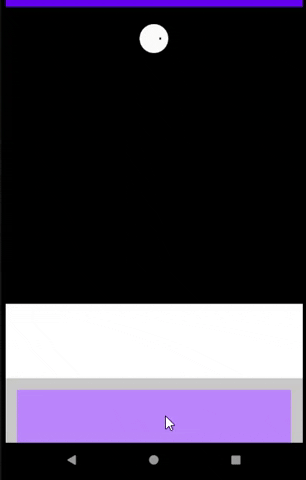
UPDATE:
Thanks @Ankur Gupta & @SimpleAndroid:
There is a nice trick instead of reflections to get the RecyclerView of the ViewPager2, and disable the nested scrolling accordingly:
viewPager.children.find { it is RecyclerView }?.let {
(it as RecyclerView).isNestedScrollingEnabled = false
}
Upvotes: 5
Related Questions
- ViewPager within a CoordinatorLayout (for sticky header purposes) leads to broken scrolling
- Coordinator layout with viewpager, scroll doesn't work
- CoordinatorLayout not working well with NestedScrollView and viewpager
- Content of coordinator layout not gets scrolled when scrolling in appbar layout
- Viewpager inside CoordinatorLayout not scrolling
- Android CoordinatorLayout + AppbarLayout + Viewpager always scrolling
- Viewpager inside CoordinatorLayout not scrolling the Collapsing toolbar
- Viewpager not scrolling in Coordinator layout
- NestedSCrollView not scrolling fully in CoordinatorLayout
- Strange behaviour of the CoordinatorLayout in conjunction with ViewPager
