
Dmitriy Rudakov
Reputation: 109
Get array from one line in Sheet
I need to get array from one line in sheet. First I wrote this
let shSettings = SpreadsheetApp.getActive().getSheetByName("НАСТРОЙКИ");
let kuDeads = shSettings.getRange("A1:N1").getValues();
Next I need to get length of my array and check the value in item with my variable
for (var j = 1; j < kuDeads.length; j ++){
colJ = j + 1;
if (shSettings.getRange(1,colJ).getValue() == priorKU){
deadDays = shSettings.getRange(row,colJ).getValue();
break;
}
}
But I get the info, that the length = 1. And cycle is broken.
Upvotes: 0
Views: 54
Answers (2)
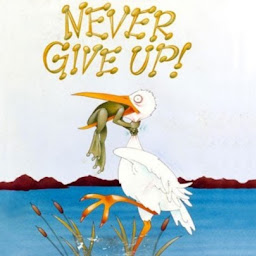
arul selvan
Reputation: 624
length gives the length of the array (number of rows).
kuDeads[0].length gives the number of columns.
let shSettings = SpreadsheetApp.getActive().getSheetByName("НАСТРОЙКИ");
let kuDeads = shSettings.getRange("A1:N1").getValues();
for (var j = 1; j < kuDeads[0].length; j ++){
colJ = j + 1;
if (shSettings.getRange(1,colJ).getValue() == priorKU){
deadDays = shSettings.getRange(row,colJ).getValue();
break;
}
}
Reference
Upvotes: 1
Yuri Khristich
Reputation: 14527
In addition to the answer of arul selvan.
To use getValue() (and setValue()) in a loop is not the best idea if there are more than a couple iterations. It can be painfully slow if you have dozens of hundreds cells. You need to use getVaues() and process the 2d array in your script.
In your case it can be done about this way:
let data = shSettings.getRange("A2:N").getValues();
for (var j = 1; j < kuDeads[0].length; j++) {
if (data[0][j] == priorKU) {
deadDays = data[row-1][j-1];
break;
}
}
It will work much faster.
Upvotes: 0
Related Questions
- Google Script - Take on array several cell values at same time
- Getting all lines into an array
- How to extract an element of a spreadsheet as a string, not as an array element Google App Script
- get first column in array
- Get data from row into an array
- Unable to retrieve single value from array of values
- Output an array to the first sheet
- How can I access an element from an array?
- How do I pull a Row from an Array in Google apps script Google sheets
- How to get an array of values from the column of a spreadsheet?