Reputation:
Make Button Animation like in Google (Ripple Effect)
I found a button on a website that has the animation of a google Button.
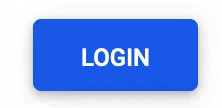
How do you make such a button that it makes an animation wherever you click?
Here is my code what I have done so far:
button {
text-transform: uppercase;
padding: 0.8em;
width: 100px;
background: #0053d9;
color: #fff;
border: none;
border-radius: 5px;
transition: all 0.2s;
font-size: 15px;
font-weight: 500;
}
button:hover {
filter: brightness(80%);
cursor: pointer;
}
button:active {
transform: scale(0.92)
}<button>Login</button>Upvotes: 4
Views: 2319
Answers (1)

Reputation: 1480
This effect is known as the Material ripple effect (or at least that's along the lines of what most people call it).
There are two ways to accomplish this effect - one using JS and CSS, for the full-fledged effect, which means the ripple comes out of where the mouse is, and one using pure CSS, and no JS - which results in the ripple coming out of the button no matter where the mouse is inside the button.
Some people prefer the CSS-only one as it is cleaner, but most prefer the full-fledged version as it takes into account the mouse position and hence delivers a slightly better experience...
Anyway, I've created both these effects, chose whichever you prefer :).
PS: here are the rules for any full-fledged versions you see:
- The ripple must be created when the mouse is down on the button - not when the mouse is clicked because that takes an extra hundred miliseconds on mobile devices (because mobile browsers delay delivering the click event to be able to check if it is a single click or a double click). So with this kind of dalay before showing the ripple, user experience goes down drastically as your site will seem slow and laggy even though it probably isn't.
- The ripple must stay on the button and cover its background until the mouse is up, or the button has lost focus - whichever comes first.
Without further ado, here is the code...
window.addEventListener("mousedown", e => {
const target = e.target;
if(target.nodeName == "BUTTON" && !target.classList.contains("css-only-ripple")) {
show_ripple(target);
}
});
function show_ripple(button) {
const style = getComputedStyle(button);
let ripple_elmnt = document.createElement("span");
let diameter = Math.max(parseInt(style.height), parseInt(style.width)) * 1.5;
let radius = diameter / 2;
ripple_elmnt.className = "ripple";
ripple_elmnt.style.height = ripple_elmnt.style.width = diameter + "px";
ripple_elmnt.style.position = "absolute";
ripple_elmnt.style.borderRadius = "1000px";
ripple_elmnt.style.pointerEvents = "none";
ripple_elmnt.style.left = event.clientX - button.offsetLeft - radius + "px";
ripple_elmnt.style.top = event.clientY - button.offsetTop - radius + "px";
ripple_elmnt.style.transform = "scale(0)";
ripple_elmnt.style.transition = "transform 500ms ease, opacity 400ms ease";
ripple_elmnt.style.background = "rgba(255,255,255,0.5)";
button.appendChild(ripple_elmnt);
setTimeout(() => {
ripple_elmnt.style.transform = "scale(1)";
}, 10);
button.addEventListener("mouseup", e => {
ripple_elmnt.style.opacity = 0;
setTimeout(() => {
try {
button.removeChild(ripple_elmnt);
} catch(er) {}
}, 400);
}, {once: true});
button.addEventListener("blur", e => {
ripple_elmnt.style.opacity = 0;
setTimeout(() => {
try {
button.removeChild(ripple_elmnt);
} catch(er) {}
}, 450);
}, {once: true});
}button {
text-transform: uppercase;
padding: 0.8em;
width: 100px;
background: #0053d9;
color: #fff;
border: none;
border-radius: 5px;
transition: all 0.2s;
font-size: 15px;
font-weight: 500;
position: relative;
overflow: hidden;
}
button:hover {
filter: brightness(80%);
cursor: pointer;
}
button:active {
transform: scale(0.92)
}
.css-only-ripple::after {
content: "";
position: absolute;
top: 50%;
left: 50%;
width: 150%;
aspect-ratio: 1 / 1;
transform: translate(-50%, -50%) scale(0);
pointer-events: none;
border-radius: 999px;
background: rgba(255, 255, 255, .5);
}
.css-only-ripple:focus::after {
animation: scale_up 1000ms forwards;
}
@keyframes scale_up {
0% {
transform: translate(-50%, -50%) scale(0);
opacity: 1;
}
100% {
transform: translate(-50%, -50%) scale(1);
opacity: 0;
}
}<button>Login</button>
<button class="css-only-ripple">Login</button>
<br>
The first button is the CSS and JS version, and the second is the CSS-only version. For the CSS-only button, you have to unfocus it before you click it again or the ripple will not show (it only gets created on focus)Upvotes: 6
Related Questions
- Make Button Bounce with CSS3
- CSS infinite ripple animation
- How to get this ripple effect when changing button color?
- How to implement CSS button animations into your website?
- Animation Button css
- How to make a button which animates on hover like the button found on Airforce.com
- Animated Buttons CSS
- CSS - Animated button
- CSS Button Animation - How to Accomplish?
- CSS Button Animation