Reputation: 65
Print a PNG-file from PowerShell using variables
I want to print a PNG file from within a PowerShell script. I can make it work by inserting the full path to the image, but I want it to be variable.
This works:
Start-Process -filepath "C:\windows\system32\mspaint.exe" -argumentlist '/p "D:\simplecodegenerator\5555.png" /pt "Microsoft Print to PDF"'
But I cannot get it to work with variables.
$photo = "5555.png"
$folder = "D:\simplecodegenerator\"
Start-Process -filepath "C:\windows\system32\mspaint.exe" -argumentlist '/p $folder$photo /pt "Microsoft Print to PDF"'
When I run the last code it will give the following error:
C:\Users\*******\$folder$photo.png not found. I was expecting that it would save as D:\simplecodegenerator\5555.png
Can anybody help me with this, or is it impossible to do ?
Upvotes: 2
Views: 1617
Answers (2)

Reputation: 3246
Satya has given you good advice and the approach will work. The reason why your example did not work is that the variables are not pre-processed inside single quotes before they are passed to the command, whereas inside double quotes PowerShell does perform this pre-processing replacing the variables with their values. The end result is what you saw, it looks for the variable names as strings in your current directory.
Here are some alternatives.
- Escape the additional double quotes around the printer option using the backtick character. This is useful in some situations where you need to use specific types of quotes.
Start-Process -FilePath mspaint.exe -ArgumentList "/p $folder$photo /pt `"Microsoft Print To PDF`""
- You do not need to use
Start-Process. This will run fine with just the call operator.
& mspaint.exe /p $folder$photo /pt "Microsoft Print To PDF"
- Or without anything at all.
mspaint.exe /p $folder$photo /pt "Microsoft Print To PDF"
Upvotes: 1
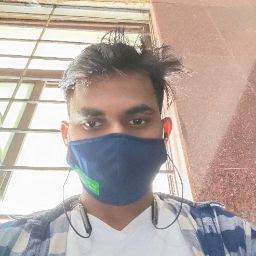
Reputation: 81
Use " instead of ' as the outer string in command when you are using variables inside it.
Ex:
$photo = "5555.png"
$folder = "D:\simplecodegenerator\"
Start-Process -filepath "C:\windows\system32\mspaint.exe" -argumentlist "/p $folder$photo /pt 'Microsoft Print to PDF'"
Upvotes: 1
Related Questions
- Powershell/ Print by filename
- Get the detail informations from a .png file in PowerShell
- Printing with Powershell and files in folders
- PowerShell Question on Printing Variables inside of Strings
- Setting Powershell output to a variable
- How to open image.png using ps1 script?
- Can I use powershell to print images?
- Outputting variable to text file
- Print cmdlet stdout AND assign to variable?
- PowerShell - Outputting to a variable not working