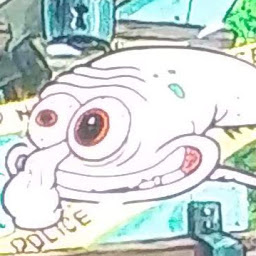
Reputation: 333
Visual Studio Code unbound breakpoint Node JS React TypeScript
When I try to put a breakpoint and start debugging, the breakpoint becomes hollow and unbound.
Does someone know how to fix this problem? I've already looked around and tried and nothing helped so far...
I'm using VSCODE NODEJS REACT TYPESCRIPT
launch.json

tsconfig.json

Upvotes: 21
Views: 33241
Answers (3)
Reputation: 597
Well, I just had the same problem on an open source project. I tried several things, like updating the VSCode, "sourceMap" was already true, but nothing helped.
Then I realised that there were discrepancies in launch.json: While the whole project was working on the "dist" directory, launch.json was working on "out".
Now it works as expected. Of course I will create a pull request.
Upvotes: 1
Reputation: 1442
Setting sourceMap to true in tsConfig.json solved the issue.
{
"compilerOptions": {
...
"sourceMap": true
...
}
}
Upvotes: 7
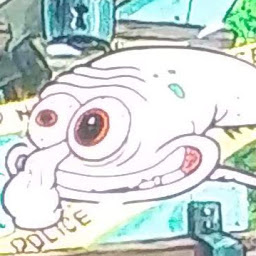
Reputation: 333
Solved it by opening the terminal first, "npm start" then pressing F5 to start debugging.
Upvotes: 7
Related Questions
- Visual Studio code breakpoint not working on Node.js using TypeScript
- Visual Studio 2019 (not VS Code) typescript debugging breakpoint unbound
- VS code debugging browser breakpoints unbound
- Visual Studio Code - Debug Node JS through TypeScript
- Can't debug React Typescript in VS Code
- VS Code Unverified Breakpoints
- Can't set Breakpoints debugging Node Typescript in VS Code
- Cannot set breakpoints in TypeScript - VS Code
- Node.js TypeScript debugging in VS Code
- VSCode debug Typescript app
