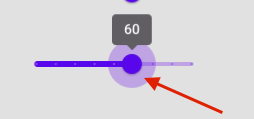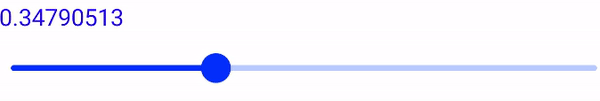Maiko Trindade
Reputation: 3049
How to remove drag effect when moving a Slider in Jetpack Compose
I'd like to remove the drag effect from the slider tick and I move it. I don't want to have this light purple circle in the image below.
I'm aware of interactionSource param in the Slider component but I'm not handling it properly to remove/disabled the drag effect.
Here is my actual code:
var sliderWeight by remember { mutableStateOf(0f) }
Text(text = sliderWeight.toString())
Slider(value = sliderWeight, onValueChange = { sliderWeight = it }, interactionSource = remember { MutableInteractionSource() })
Upvotes: 2
Views: 1635
Answers (1)
Gabriele Mariotti
Reputation: 364401
There isn't a parameter to define the halo color or the halo radius, but you can provide a custom LocalRippleTheme to override the default behaviour.
Something like:
CompositionLocalProvider(LocalRippleTheme provides NoRippleTheme) {
Slider(
value = sliderWeight,
onValueChange = { sliderWeight = it },
)
}
private object NoRippleTheme : RippleTheme {
@Composable
override fun defaultColor() = Color.Unspecified
@Composable
override fun rippleAlpha(): RippleAlpha = RippleAlpha(0.0f,0.0f,0.0f,0.0f)
}
Upvotes: 4
Related Questions
- Cannot remove padding from Android Material slider
- Create Vertical Sliders in Jetpack Compose
- Circular draggable slider in jetpack compose
- Android compose: customize Slider thumb and tick
- How to disable pager animation of HorizontalPager in Jetpack Compose
- Remove edge animation in HorizontalPager
- Kotlin Jetpack Compose DragGesture property cancel the scrolling of my View
- Slider in Android Jetpack Compose
- Reset offset animation on draggable item in Jetpack Compose
- How to disable Material Slider Widget