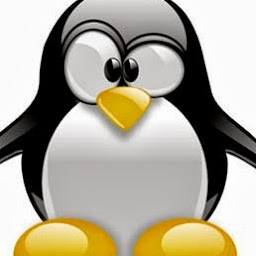
Itération 122442
Reputation: 2962
How to put a title on a leaflet geoJSON?
I have a geoJSON object that is added to the map like this:
L.geoJSON(seine_mar).addTo(map)
Which creates the following:
I would like to add a text on hover of this zone. It is possible with markers, like this for example:
L.marker([value.lat, value.lon], { title: "Hi there"}).addTo(map);
How could I achieve the same with the geoJSON, resulting in displaying a text on hover ? According to the docs, there is no such property as title or label.
Example of desired result (fear my paint skills):
Upvotes: 0
Views: 1474
Answers (2)
User863
Reputation: 20039
Try using bindTooltip() with permanent option
https://leafletjs.com/reference-1.7.1.html#tooltip
var map = L.map('map').setView([39.74739, -105], 13);
L.tileLayer('https://api.mapbox.com/styles/v1/{id}/tiles/{z}/{x}/{y}?access_token=pk.eyJ1IjoibWFwYm94IiwiYSI6ImNpejY4NXVycTA2emYycXBndHRqcmZ3N3gifQ.rJcFIG214AriISLbB6B5aw', {
maxZoom: 18,
attribution: 'Map data © <a href="https://www.openstreetmap.org/copyright">OpenStreetMap</a> contributors, ' +
'Imagery © <a href="https://www.mapbox.com/">Mapbox</a>',
id: 'mapbox/light-v9',
tileSize: 512,
zoomOffset: -1
}).addTo(map);
var campus = {
"type": "Feature",
"geometry": {
"type": "Polygon",
"coordinates": [
[
[-105.00432014465332, 39.74732195489861],
[-105.00715255737305, 39.74620006835170],
[-105.00921249389647, 39.74468219277038],
[-105.01067161560059, 39.74362625960105],
[-105.01195907592773, 39.74290029616054],
[-105.00989913940431, 39.74078835902781],
[-105.00758171081543, 39.74059036160317],
[-105.00346183776855, 39.74059036160317],
[-105.00097274780272, 39.74059036160317],
[-105.00062942504881, 39.74072235994946],
[-105.00020027160645, 39.74191033368865],
[-105.00071525573731, 39.74276830198601],
[-105.00097274780272, 39.74369225589818],
[-105.00097274780272, 39.74461619742136],
[-105.00123023986816, 39.74534214278395],
[-105.00183105468751, 39.74613407445653],
[-105.00432014465332, 39.74732195489861]
]
]
}
};
L.geoJSON(campus)
.bindTooltip('Hi there', {
permanent: true,
direction: 'center'
})
.addTo(map);<link rel="stylesheet" href="https://unpkg.com/[email protected]/dist/leaflet.css" integrity="sha512-xodZBNTC5n17Xt2atTPuE1HxjVMSvLVW9ocqUKLsCC5CXdbqCmblAshOMAS6/keqq/sMZMZ19scR4PsZChSR7A==" crossorigin="" />
<script src="https://unpkg.com/[email protected]/dist/leaflet.js" integrity="sha512-XQoYMqMTK8LvdxXYG3nZ448hOEQiglfqkJs1NOQV44cWnUrBc8PkAOcXy20w0vlaXaVUearIOBhiXZ5V3ynxwA==" crossorigin=""></script>
<div id='map'></div>Upvotes: 1

Falke Design
Reputation: 11338
You can use the onEachFeature function of L.geoJSON() to loop through all layers and then add a Tooltip with layer.bindTooltip("HI") to it.
L.geoJSON(seine_mar,{
onEachFeature: function(feature, layer){
layer.bindTooltip('Hi there', {permanent: true}).openTooltip();
// or over a feature property layer.bindTooltip(feature.properties.customTitle)
}
}).addTo(map)
Upvotes: 0
Related Questions
- Add a title to leaflet layers control
- Simple label on a leaflet (geojson) polygon
- how to add a html title (tooltip) to a leaflet.js polygon?
- Adding Title to React Leaflet Map
- How to add label and title to point (marker) in geoJSON that would show up on Google Maps once loaded
- how to add text for display on map to a geojson object in leaflet
- Add title from json to text Content in html
- Leaflet GeoJson
- leaflet .bindLabel using geojson feature
- Make JavaScript Display Title

