Reputation: 93
What's the best way of sharing jupyter notebook script with others to be able to run it on their windows computer?
I just wrote a script in jupyer notebook and I'm wondering what's the best format I should save this file as if I want to share it with other people so they can run it on their windows computer? I tried to convert my .ipynb to both .py and .exe, but none seem to work... maybe I'm doing something wrong.
Upvotes: 0
Views: 7850
Answers (2)

Reputation: 5849
You can try to use Mercury framework for converting Jupyter Notebook into web application. The Mercury can generate the widgets for your notebook, so don't need to use GUI packages (like tkinter). The widgets are generated by YAML header. Widgets are connected with variables in the notebook code. Your users can change the widgets values and execute the notebook. The final result can be easily exported to PDF. You can read more in the tutorial on how to share Jupyter Notebook with non-technical users.
The example notebook with YAML header
The example notebook converted to web app
Please notice that notebook's code is hidden (show-code: False in the YAML).
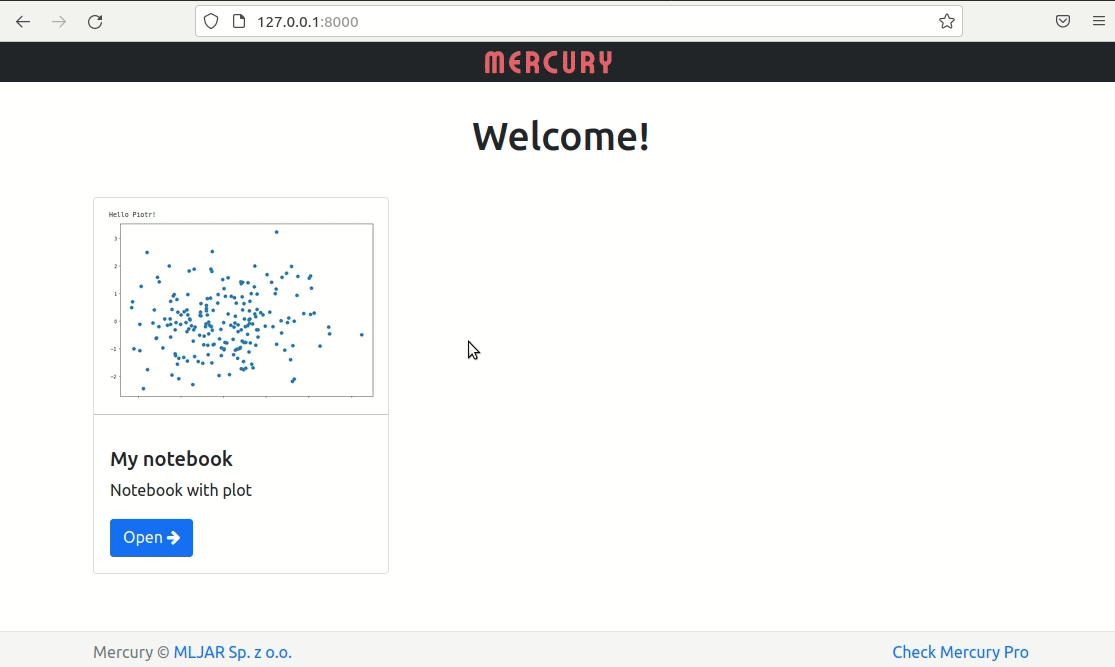
The Mercury can be easily deployed to Heroku or any cloud provider (Digital Ocean, GCP, Azure, AWS), please check the docs for details. You just send the server URL to share the app.
Upvotes: 0
Reputation: 136
Converting a Jupyter Notebook to a .py or .exe file would make no sense, as notebooks are used for the purpose to execute certain blocks of code on click. You could convert the notebook and it's output to a .pdf File, as you can read here: How to convert IPython notebooks to PDF and HTML?
If you want to port your Jupyter Notebook to a Python file, you'd have to make sure that you include all the code in the .py file, which is written down in the notebook as well. Keep in mind that, when using a regular Python File, things obviously won't look as great as in Jupyter.
The best way to share your Notebooks, would be to send them the actual file, so they can open the notebook in Jupyter notebook, or - in case they don't want to install Jupyter or Python on their device - they could use an online version of Jupyter Notebook like: https://nbviewer.jupyter.org/ - There are multiple websites available, which offer that kind of service.
Upvotes: 1
Related Questions
- Is there a way for two People to work on one Jupyter Notebook
- Sharing Jupyter Notebook/Lab output with not technical people
- Sharing Jupyter cells
- Run a Jupyter Notebook from another notebook?
- Sharing Interactive IPython/Jupyter Notebooks for Non-Technical Users
- how can i share a Jupyter Notebook?
- Use Jupyter to run remotely without coping file(other than script) on remote computer
- Sharing Python Notebooks in Watson Studio
- Use Jupyter Notebook on my local computer to run code on a remote computer
- How to share a Jupyter installation for team notebook development
