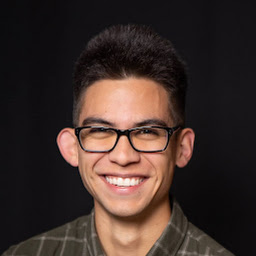
Reputation: 591
How to hide empty stacked columns in categories in Highcharts?
Codepen: https://codepen.io/drewkiimon/pen/LYydNdE
Hey y'all. More data visualization questions.
Right now, I am using a column chart to created stacked grouped bar charts where I am using categories to create these 3 different fields. However, I run into the problem where my data is being visualized properly, but I have these empty spaces where stacks should be going. For example, in CA, stack 4 and 5 are not being shown because they have no data, and I would like to remove the void/empty white space there.
So in the end, my chart would have none of the empty white space in between it all.
I am trying to avoid using the Grouped Categories library. Just a heads up.
I am trying to dig around the API, but don't see how to remove this white space. Any clues? Or do I need to approach this differently?
Upvotes: 0
Views: 543
Answers (1)
Reputation: 884
Currently, there is no such thing available out of the box. Your own configuration would be necessary here. See the example of this function justifying columns per category: https://jsfiddle.net/BlackLabel/2orx31dL/
var justifyColumns = function (chart) {
var categoriesWidth = chart.plotSizeX / (1 + chart.xAxis[0].max - chart.xAxis[0].min),
distanceBetweenColumns = 0,
each = Highcharts.each,
sum, categories = chart.xAxis[0].categories,
number;
for (var i = 0; i < categories.length; i++) {
sum = 0;
each(chart.series, function (p, k) {
if (p.visible) {
each(p.data, function (ob, j) {
if (ob.category == categories[i]) {
sum++;
}
});
}
});
distanceBetweenColumns = categoriesWidth / (sum + 1);
number = 1;
each(chart.series, function (p, k) {
if (p.visible) {
each(p.data, function (ob, j) {
if (ob.category == categories[i]) {
ob.graphic.element.x.baseVal.value = i * categoriesWidth + distanceBetweenColumns * number - ob.pointWidth / 2;
number++;
}
});
}
});
}
};
Upvotes: 1
Related Questions
- Highcarts: Hide xAxis categorie when serie is not visible
- How to show all data in highchart when having less catgories?
- Highcharts hide empty bars of categories for multiples series
- Highcharts - stacked column - order series index dynamically for each category
- Hide datalabels inside stacked column chart if we have 1 data
- Hide 0 values in Stacked Column Chart in Highcharts
- Highcharts: hide lines for categories
- Highcharts show all categories even when no data
- Highcharts - Force Categories in x-axis to be shown, even without data
- Highcharts Columns with empty columns
