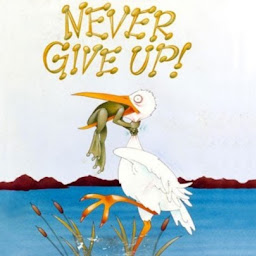
arul selvan
Reputation: 624
Save Email as PDF
I am trying to save the emails received as PDF in a Drive folder. It is working all right when I run it once. When I run the function once more, the mail PDF (with the same name=subject of the email) is created again. I wan the old PDF to be deleted before saving the new PDF (as it may have some new emails in the same thread)
var tempFile = DriveApp.createFile("temp.html", html, "text/html");
if (spfolder.getFilesByName(subject + ".pdf").hasNext()) {
var ofile=spfolder.getFilesByName(subject + ".pdf");
ofile[0].setTrashed(true);
spfolder.createFile(tempFile.getAs("application/pdf").setName(subject + ".pdf"));
tempFile.setTrashed(true);
} else {
spfolder.createFile(tempFile.getAs("application/pdf").setName(subject + ".pdf"));
tempFile.setTrashed(true);
}
It gives an error "TypeError: Cannot read property 'setTrashed' of undefined" when running for the second time.
Upvotes: 0
Views: 281
Answers (1)

iansedano
Reputation: 6481
How to save a thread as a PDF
/**
* @param {string} subject - the subject of the thread
*/
function saveEmailAsPdf(subject) {
// first searches for the subject thread
const threads = GmailApp.search(`subject:${subject}`)
if (threads.length != 1) throw "either no message found or too many threads found"
// gets the HTML
const html = threads[0].getMessages().reduce((html,message)=>{
html += message.getBody()
html += "\n"
return html
},"")
// creates the temp HTML
const tempFile = DriveApp.createFile("temp.html", html, "text/html");
// Deletes the old file if it exists
const existingFileQuery = DriveApp.searchFiles(`title contains "${subject}.pdf"`)
if (existingFileQuery.hasNext()) {
existingFile = existingFileQuery.next()
existingFile.setTrashed(true)
if (existingFileQuery.hasNext()) throw "more than one file found"
}
// creates new pdf version and trashes the temp file.
const pdf = DriveApp.createFile(tempFile.getAs('application/pdf')).setName(`${subject}.pdf`)
tempFile.setTrashed(true)
}
// This is how I tested it with an email with subject `0000123`
function test(){
saveEmailAsPdf("0000123")
}
The order of operations is very important, and I suspect this is what was making your code only work the first time.
- Get the email and build the HTML string.
- Create the temporary HTML file.
- Check if the PDF has already been created during a previous execution of the function, if so, trash it.
- Create the new PDF from the HTML file.
- Trash the temporary file.
If you are having issues with DriveApp then you might try to reauthorize it. Or is your Apps Script project linked to a GCP project?
References
Upvotes: 1
Related Questions
- Google sheet to PDF Email getActiveSheet()
- Google App Script - Save Spreadsheet to PDF saved on Google Drive
- Google Apps Script - Convert HTML with styling to PDF and attach to an email - Create a PDF blob from HTML
- Convert Google Sheets into Individual PDFs and Email Them
- Saving Sheet to PDF
- Emailing Google Sheet as PDF
- Attach google spreadsheet as pdf to email
- google spreadsheet as pdf e-mail attachment
- Google Apps Script - send pdf in email
- GmailMessage to PDF