Reputation: 561
what does props in export default do?
Hi I am now learning React, and I saw this piece of code
import React from "react";
import {Component} from "react";
import {BackstageTheme} from '@backstage/theme'
const useStyles = makeStyles<BackstageTheme>(() =>
createStyles({
someStyle: {
position: 'relative',
}
}),
);
class MyComponent extends Component<any, any> {
constructor(props) {
super(props);
}
componentWillReceiveProps(props) {
this.fetchData(props.filters);
}
public componentDidMount() {
this.fetchData(null);
}
public fetchData(filters) {
// fetch data thru API
}
public render() {
const classes = this.props.classes;
return (
//layout..
);
}
}
export default (props) => {
const classes = useStyles();
return (
<MyComponent classes={classes} filters={props.filters}/>
)
}
I am confused, at the bottom, export default,,
why pass a props, and why have filters={props.filters} ?
can I remove filters={props.filters} ?
can I just have export default MyComponent ?
If this still works with export default MyComponent , make any difference to pass a props in???
Upvotes: 1
Views: 5184
Answers (2)
Reputation: 3806
Admittedly not having a name of function is confusing.
export default (props) => {
const classes = useStyles();
return (
<MyComponent classes={classes} filters={props.filters}/>
)
}
It's just a short cut. When this method is imported it can be named anything Like
import MyComponentWrapper from './Filename'
It would be more understandable as
const MyComponentWrapper (props) => {
const classes = useStyles();
return (
<MyComponent classes={classes} filters={props.filters}/>
)
}
export default MyComponentWrapper
But importing it can be named anything, like
import SomeOtherName from './MyFile'
Hence the reason for the shortcut.
However, in vscode and other editors, autosuggestion works better if these components are named.
Upvotes: 3
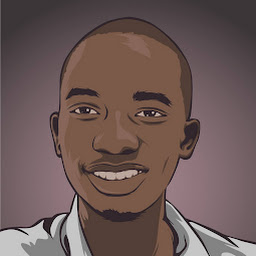
Reputation: 5603
The function which is exported at the bottom of your code is simply another Function Component and every React Funciton Component must receive as parameter props which is an object containing all attribute pass to the component.
Here is an example related to props consider you have a HelloWord component define like this
function (props) {
return <p>Hello World</>
}
When you use this component in JSX like this
<HelloWorld name="John Doe"/>
The props argument pass to the function define above will be equal to {"name": "John Doe", ...} You can learn more about Component and Props Here
Considering code which you have provide is in a file name MyComponent.js when you import this file without destructuring the export data from the file you get is the exported component. Learn more about ES6 Module Default Export
import MyComponent from './MyComponent';
This line will return exactly the functional component exported as default which is
export default (props) => {
const classes = useStyles();
return (
<MyComponent classes={classes} filters={props.filters}/>
)
}
Related to props.filters You can remove if but the MyComponent which you have define in your code expect to have a props name filters as you can see here
componentWillReceiveProps(props) {
this.fetchData(props.filters);
}
The Filter property is use to fetch some data in the componentWillReceiveProps Life cycle method.
You can just export default MyComponent but you will have to pass classes and filters props as they are use in the code of MyComponent and It will be exactly like here
return (
<MyComponent classes={classes} filters={props.filters}/>
)
Upvotes: 1
Related Questions
- What does "export default" do in JSX?
- ReactJS: Where does "props" come from?
- What is the purpose of 'export' in React component declaration?
- Difference between export default and export { default }
- What is the purpose of export interface Props in React (Typescript ver)
- export default something() meaning
- how ES6 imports and exports works?
- What is the importance of Default exports in ReactJS
- module.exports and ... what does it refer to
- Is React.Component the default extension when exporting?