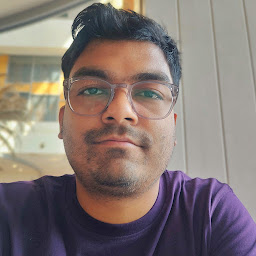
Reputation: 545
How to show dates like github heatmap in d3 calendar heatmap?
I am creating a calendar heatmap similar to GitHub heatmap using D3 v6, this was my starting point https://observablehq.com/@d3/calendar-view, but instead, I only wanted a 1-year map exactly like GitHub heatmap, a year back from today.
This is what I am able to achieve till now https://codesandbox.io/s/heatmap-d3-tzpnu?file=/src/App.js
If you check the above sandbox heatmap it's first showing Jan 2021 till Aug 2021 then starting to show Aug 2020 to Dec 2020.
How do I make it start from Aug 2020 & end today (Aug 2021)? like github:
I am using dayjs for date manupulations
Here is the Heatmap code in React:
import React, { useEffect, useRef, useState } from "react";
import * as d3 from "d3";
import dayjs from "dayjs";
import utc from "dayjs/plugin/utc";
// import { legend } from '@d3/color-legend';
const Heatmap = ({ data }) => {
const [fullYearData, setFullYearData] = useState([]);
const [originalData, setOriginalData] = useState([]);
dayjs.extend(utc);
let chartRef = useRef(null);
const now = dayjs();
const today = now.format("YYYY/MM/DD");
useEffect(() => {
setOriginalData(data);
}, [data]);
useEffect(() => {
const yearBackFromNow = now.subtract(1, "year").format("YYYY/MM/DD");
const firstDate = yearBackFromNow;
const lastDate = today;
// fill the missing dates
if (data && originalData.length > 0) {
const dates = [
...Array(
Date.parse(lastDate) / 86400000 - Date.parse(firstDate) / 86400000 + 1
).keys()
].map(
(k) =>
new Date(86400000 * k + Date.parse(firstDate))
.toISOString()
.slice(0, 10)
// .replace(/-0(\d)$/, '-$1')
);
// console.log(dates);
let response = [];
for (let i = 0, j = 0; i < dates.length; i++) {
response[i] = {
date: dates[i],
contributions:
dates[i] === originalData[j]?.date
? originalData[j++].contributions
: 0
};
}
setFullYearData(response);
}
}, [originalData]);
useEffect(() => {
if (chartRef && fullYearData) {
let chart = chartRef?.current;
// remove existing svg before showing chart:
//Prevent showing multiple charts
d3.select(".heatmap").remove();
const years = d3.groups(fullYearData, (d) =>
new Date(d.date).getUTCFullYear()
);
// const years = data;
var margin = { top: 80, right: 25, bottom: 30, left: 40 };
// width = 650 - margin.left - margin.right,
// height = 400 - margin.top - margin.bottom;
const weekday = "sunday";
const cellSize = 13;
let width = 730;
const height = cellSize * 9;
// const height = cellSize * (weekday === 'weekday' ? 7 : 9);
// append the svg object to the body of the page
var svg = d3
.select(chart)
.append("svg")
.attr("class", "heatmap")
.style("width", width);
// create a tooltip
var tooltip = d3
.select(chart)
.append("div")
.style("opacity", 0)
.attr("class", "tooltip")
.style("background-color", "#1f1f1f")
.style("padding", "12px 20px")
.style("color", "#ffffff")
.style("width", "250px")
.style("z-index", "10")
.style("line-height", "19px")
.style("position", "absolute");
// Three function that change the tooltip when user hover / move / leave a cell
const mouseover = function (event, d) {
tooltip.style("opacity", 1);
d3.select(this).style("stroke", "black").style("opacity", 1);
};
var mousemove = function (event, d) {
const formatDate = d3.utcFormat("%d/%m/%Y");
const date = formatDate(new Date(d.date));
tooltip
.style(
"left",
`${event.pageX > 1600 ? event.pageX - 200 : event.pageX}px`
)
.style("top", `${event.pageY + 20}px`)
.html("Date: " + date)
.append("div")
.html(`Value: ${d.contributions}`);
// .style('position', 'absolute');
// .html('The exact value of<br>this cell is: ' + d.value)
};
var mouseleave = function (event, d) {
tooltip.style("opacity", 0);
d3.select(this).style("stroke", "none").style("opacity", 0.8);
};
const timeWeek = weekday === "sunday" ? d3.utcSunday : d3.utcMonday;
const countDay = weekday === "sunday" ? (i) => i : (i) => (i + 6) % 7;
// const formatValue = d3.format('+.2%');
// const formatClose = d3.format('$,.2f');
// const formatDate = d3.utcFormat('%x');
// const formatDay = i => 'SMTWTFS'[i];
const formatDay = (i) => "MWFS"[i];
const formatMonth = d3.utcFormat("%b");
// const max = d3.quantile(data, 0.9975, d => Math.abs(d.value));
// const color = d3.scaleSequential(d3.interpolatePiYG).domain(['white', 'red']);
const color = d3
.scaleLinear()
.domain([0, d3.max(fullYearData, (d) => Math.abs(d.value))])
.range(["#EFCFCE", "#F0524D"]);
const year = svg
.selectAll("g")
.data(years)
.join("g")
// .attr('transform', (d, i) => `translate(40.5,${height * i + cellSize * 1.5})`);
.attr("transform", (d, i) => {
return `translate(40.5,${"30"})`;
});
year
.append("g")
.attr("text-anchor", "end")
.selectAll("text")
.data(d3.range(7))
// .data(weekday === 'weekday' ? d3.range(1, 6) : d3.range(4))
.join("text")
.attr("x", -5)
.attr("y", (i) => (countDay(i) + 0.5) * cellSize)
.attr("dy", (d, i) => `${1.15 * i}em`)
.attr("class", "week")
.style("font-size", "12px")
// .text('')
.text(formatDay);
const now = dayjs();
const today = now.format("YYYY/MM/DD");
const yearBackFromNow = now.subtract(1, "year").format("YYYY/MM/DD");
console.log(
"utcsun",
d3.utcSunday(),
d3.utcSunday.count(new Date(yearBackFromNow), new Date(today))
);
year
.append("g")
.style("position", "relative")
.selectAll("rect")
.data(([, values]) => {
// filter to show only selected months data
// return values.filter(d => showMonths.includes(new Date(d.date).getUTCMonth()));
// return new Date(values.date).getUTCMonth();
console.log(values.reverse());
return values.reverse();
})
// .data(
// weekday === 'weekday'
// ? ([, values]) => values.filter(d => ![0, 6].includes(new Date(d.date).getUTCDay()))
// : ([, values]) => values
// )
.join("rect")
.attr("width", cellSize - 3)
.attr("height", cellSize - 3)
// .attr('x', d => {
// console.log('d===', d);
// return timeWeek.count(d3.utcYear(yearBackFromNow, new Date(d.date))) * cellSize + 0.5;
// })
// .attr('x', d => timeWeek.count(new Date(yearBackFromNow), new Date(today)) * cellSize + 0.5)
.attr(
"x",
(d) =>
timeWeek.count(d3.utcYear(new Date(d.date)), new Date(d.date)) *
cellSize +
0.5
)
.attr(
"y",
(d) => countDay(new Date(d.date).getUTCDay()) * cellSize + 0.5
)
.attr("fill", (d) => {
if (d.contributions) {
return color(d.contributions);
} else {
return "#E7E7E7";
}
})
.on("mouseover", mouseover)
.on("mousemove", mousemove)
.on("mouseleave", mouseleave)
.append("title");
// console.log(today);
// Initialising start and end date
var start = yearBackFromNow;
var end = today;
// Calling the utcMonths() function
// without step value
// var a = d3.utcMonths(start, end);
// Getting the months values
// console.log(a);
const month = year
.append("g")
.selectAll("g")
// .data(([, values]) => {
// console.log(new Date(yearBackFromNow).getUTCMonth(), new Date(today).getUTCMonth());
// // console.log(new Date(data[0].date));
// return d3.utcMonths(start, end);
// // return d3.utcMonths('Feb', 'Dec');
// })
.data(([, values]) => {
return d3.utcMonths(
d3.utcMonth(new Date(values[0].date)),
new Date(values[values.length - 1].date)
// d3.utcMonth(new Date(values[0].date)),
// isXL ? endMonthText : new Date(values[values.length - 1].date)
);
})
.join("g");
month
.append("text")
.attr("x", (d) => {
return timeWeek.count(d3.utcYear(d), timeWeek.ceil(d)) * cellSize + 2;
})
.attr("y", -5)
.attr("class", "month")
.style("font-size", "12px")
.text(formatMonth);
}
}, [fullYearData]);
return (
<>
<div id="chart" ref={chartRef}></div>
</>
);
};
export default Heatmap;
This is sample data i am passing:
const data = [
{
date: "2021-01-01",
contributions: 10,
details: {
visits: 16,
submissions: 5,
notebooks: 1,
discussions: 4
}
},
{
date: "2021-01-02",
contributions: 10,
details: {
visits: 16,
submissions: 5,
notebooks: 1,
discussions: 4
}
},
{
date: "2021-01-05",
contributions: 5,
details: {
visits: 16,
submissions: 5,
notebooks: 1,
discussions: 4
}
},
{
date: "2021-02-05",
contributions: 3,
details: {
visits: 16,
submissions: 5,
notebooks: 1,
discussions: 4
}
}
];
Upvotes: 4
Views: 1784
Answers (1)
Reputation: 14654
Starting from https://codesandbox.io/s/heatmap-d3-tzpnu?file=/src/Heatmap.js
You define yearBackFromNow as a string pointing to the first day you are interestedin.
In line 209 you could use Date.parse(yearBackFromNow) instead of d3.utcYear(d.date) for the start of the period, this will place the tiles where you want.
.attr(
"x",
(d) =>
timeWeek.count(Date.parse(yearBackFromNow), new Date(d.date)) *
cellSize +
0.5
)
Apply the same at line 265
.attr("x", (d) => {
return timeWeek.count(Date.parse(yearBackFromNow), timeWeek.ceil(d)) * cellSize + 2;
})
If you want to have a more meaningfull color on line 145
.domain([0, d3.max(fullYearData, (d) => Math.abs(d.contributions))])
App.js line 6
{
date: "2020-10-01",
contributions: 20,
details: {
visits: 16,
submissions: 5,
notebooks: 1,
discussions: 4
}
},
This is what it looks like today (Aug 13 2021)
Forked to https://codesandbox.io/s/heatmap-d3-forked-ut8jg
Another thing, please, keep the week starting in Sunday, ending on Saturday.
Instead of
const timeWeek = weekday === "sunday" ? d3.utcSunday : d3.utcMonday;
const countDay = weekday === "sunday" ? (i) => i : (i) => (i + 6) % 7;
You have
const timeWeek = d3.utcSunday;
const countDay = (i) => i;
Upvotes: 3
Related Questions
- How do I create a continuous Github-like calendar with Cal-Heatmap?
- Javascript d3 heatmap calendar, how to append day of the month?
- How to add day numbers to D3 calendar heatmap?
- D3 - Axis with dates
- How to glue months in cal-heatmap
- D3.js line chart with dates on x axes
- D3 - data format required for cal-heatmap calendar heatmap?
- d3.js calendar view weeks in rows
- D3 time series heatmap
- Date-axis for d3.js


