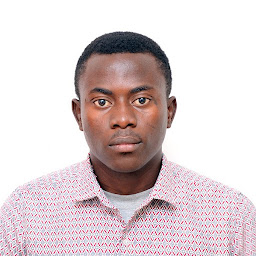
Reputation: 113
Populate firestore database with json data from firebase real time database
I am working on a flutter project and I need to populate my firestore database with some JSON data.
However, I realized I can upload the data to firebase real time database but cannot transfer it to firestore . I don't want the data on the real time database but on the firestore
**
If anyone knows how to I can populate my firestore database with my JSON data, I'd be really glad.
Thanks in advance
**
Upvotes: 0
Views: 907
Answers (3)

Reputation: 314
Step-1 :
Create a script.py file and Copy & Paste the following code in that file
from firebase_admin
from firebase_admin import firestore, credentials
cred = credentials.Certificate("path/to/serviceAccountKey.json")
firebase_admin.initialize_app(cred)
db = firestore.client()
ref_document = db.collection('new collection').document('new document')
ref_document .set({
"Name": "kojo",
"age": 19
})
Step-2 : Install firebase-admin by running following command
pip install firebase-admin
Step-3 : Download the service-account json file from Firebase
Step-4 : Run the script.py file by running following command
python script.py
Step-5 : Modify the script.py file as per your requirement
Upvotes: 0
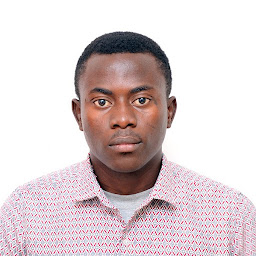
Reputation: 113
Ok. as @Frank Van Puffelen mentioned, there is no direct way to do it. However, I found that if I want to transfer from firestore to real-time database, I will need to first export the real-time database as JSON and then use a programming language e.g. js, python, Go, etc. to update the local JSON on my firestore.
follow these rules
Export the real-time database data to JSON onto your desktop
Return to your firestore project and navigate to the project settings on the right top corner, on the service account tab.
choose the language you wanna use to communicate with your database I used python
select on generate a private key to download it. create a folder and put it there.
copy the code generated for you:
import firebase_admin
from firebase_admin import credentials from firebase_admin import firestore cred = credentials.Certificate("path/to/serviceAccountKey.json") firebase_admin.initialize_app(cred)
- open your python IDE and paste the code.
- save your python script in the same folder as the private key file
- You cannot just use it yet, you need to install the python firebase admin library
pip install firebase-admin
or visit https://pypi.org/project/firebase-admin/#files
- the installation is successful, then you will have access to your database from python. add the ff. code
db = firestore.client() ref_document = db.collection('new collection').document('new document') ref_document .set({ "Name": "kojo", "age": 19 })
- Now run your code and refresh your firestore database
Upvotes: 1
Reputation: 598817
There is no built-in way to transfer data from Cloud Firestore to the Realtime Database, as both databases have a completely different data model.
If you want to transfer the data automatically, you'll have to write a script that:
- Reads the data from Realtime Database through its API.
- Converts the JSON structure to a bunch of documents.
- Writes the data to Firestore through its API.
Upvotes: 1
Related Questions
- How to write Firebase Realtime Database to Firestore automatically?
- how to add a JSON file data into Cloud Firestore + Flutter
- How to convert to JSON Format Realtime Database Flutter
- Flutter - Firestore data assign to a variable
- Realtime data from firestore flutter not working
- Changing To Retrieve Data in Real Time
- Flutter: Changing firebase realtime database code to cloud firestore code
- Real Time updates with Firebase Real Time Database Flutter
- Fetching Data from a Realtime Firestore Document
- Store Firebase Data as JSON locally

