Reputation: 519
Shell commands within if-block of gnuplot
I want to execute shell commands inside if-block of Gnuplot. I tried the following:
datatype = 'full'
if ( datatype eq 'full' ) {
# Run shell command
!echo 'full'
} else {
# Run different shell command
!echo 'not full'
}
However, this gives me the error "filename.plt" line xx: invalid command
FYI, I already know instead of !echo, I can use print to do the same thing. That's not the point. I want to use shell commands with the symbol ! within the if-block. Any help will be appreciated.
Upvotes: 3
Views: 132
Answers (1)
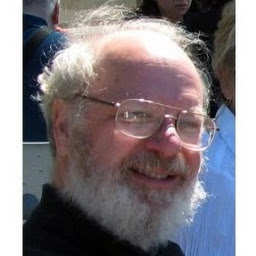
Reputation: 15093
@choroba has given the correct solution: use the system("command") function instead of !command.
As to why this is necessary, in brief:
(1) The ! operator is interpreted as indicating a shell command only if it is the first token on a gnuplot input line. Otherwise it is interpreted as a logical NOT.
(2) Gnuplot bracketed clauses { lots of commands } are treated internally as a single long input line. This is an implementation detail that has changed over time. The safest general guideline is that a bracketed clause should not contain any syntax that is documented as acting on or affecting a single line of input. This includes @ macro substitution, single-line if statements, and as you found, the ! operator.
(1+2) Therefor a ! inside a bracketed clause is not seen as being the first token, and is interpreted as a logical NOT operator instead.
Upvotes: 4
Related Questions
- adding conditions to a gnuplot awk script
- Gnuplot conditional plotting
- For and if in gnuplot
- How can i use gnuplot commands on a shell script
- gnuplot conditional plotting with if
- 'if' statements within a 'plot' command in gnuplot
- 'else if' logical statements in gnuplot
- nested do and if statements miss plots
- gnuPlot: Plot data if certain condition is met
- If control sequence under Gnuplot