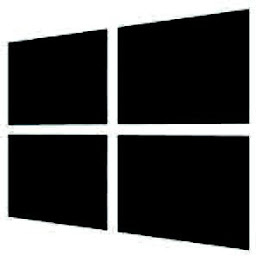Reputation: 1067
How to convert date to timestamp javascript
Im trying to create a new document in firestore using a cloud function. However i am unable to save the date as a timestamp rather, it's saved as a string currently.
How it is right now
What i need to achieve
Snippet of my cloud function
await admin.firestore()
.doc('/buyerProfile/'+response.buyerId)
.collection('notifications')
.add({
'type':'New response',
'responseId':response.responseId,
'requestId':response.requestId,
'date': Date(Date.now()),
'compressedImgUrl':response.compressedImgUrl,
'description':response.description,
'requestPaidFor':request.data().isPaidFor
}).then(()=>console.log('Notification created'));
Upvotes: 0
Views: 1409
Answers (6)
Reputation: 56
import { serverTimestamp } from 'firebase/firestore';
and replace: <'date': Date(Date.now())>
with <'date': serverTimestamp()>
this should solve your problem
Upvotes: 0
Reputation: 598847
Firestore stores date/time values in its own Timestamp format.
There are two options:
If you want to capture the client-side time, use
Timestamp.now(), so:'date': Firestore.Timestamp.now(),If you want to capture the server-side time, use:
'date': admin.firestore.FieldValue.serverTimestamp(),
Upvotes: 0
Reputation: 1067
This worked for my case, i had to import Timestamp from firebase admin
const { timeStamp, time } = require("console");
...
'date': timeStamp.now(),
Upvotes: 0

Reputation: 50840
You don't have new keyword before Date constructor which will indeed return a string. If you want a Date object try this:
date: new Date() // Date object of current time
If you want to store the timestamp as number then pass Date.now()
You can check the same in a browser console:
You can also use serverTimestamp() method instead:
date: admin.firestore.FieldValue.serverTimestamp()
Upvotes: 0

Reputation: 474
just do it like this:
let today = new Date();
let timestamDate = Date.parse(today) / 1000;
and your date will be converted to timestamp
Upvotes: 0
Related Questions
- How do I convert a Firestore date/Timestamp to a JS Date()?
- convert firestore timestamp to date into different format
- Convert date to timestamp for storing into firebase firestore in javascript
- How to convert firestore time stamp to human readable date format
- How to convert Firestore Timestamp to Date() - Firestore V9
- Fetching timestamp from firestore Cloud Functions nodejs
- How to convert timestamp data type in firebase to date?
- Convert timestamp to readable date in Firestore
- JavaScript date to firestore timestamp
- Convert date object to Firestore timestamp