
Reputation: 1402
Why there's a update state delay in checkbox, React
Something very weird is going on with my code and it does not makes any sense. Every time I save/store some data it has a "delay" like for example if I click 2 checkboxes, when I click the first one nothing happens, when I click the second one it grabs the value of the first one I clicked. let me show you:
Now the same happens when I click the one that selects all of them but it does not affects the maths at least (which is the most important part) here:
if I unselect all it shows that all the values where being saved at least:
now comes the even more weird part if I do one by one then the maths doesn't match and is because is not "adding" the one I click first:
Here is my piece of code I mean technically is working but clearly I'm missing something idk let me know if you require something else:
// "librosnuevos" get updated on the firebase I will not add it cause I think is not necessary
const [librosNuevos, setLibrosNuevos] = useState([]);
const [LibrosID, setLibrosID] = useState([]);
const handleChange = (e, data) => {
const { name, checked } = e.target;
if (checked) {
// if cheked and selectall checkbox add all fileds to selectedList
if (name === "allSelect") {
setLibrosID(librosNuevos);
let x = 0
librosNuevos.map((i) => {
x += i.precio
setTPLibrosNuevos(parseFloat(x).toFixed(2))
})
} else {
// if cheked and specific checkbox add specific field to selectedList
setLibrosID([...LibrosID, data]);
let x = 0
LibrosID.map((i) => {
x += i.precio
setTPLibrosNuevos(parseFloat(x).toFixed(2))
})
}
} else {
// if uncheked and selectall checkbox add remove all fileds from selectedList
if (name === "allSelect") {
setLibrosID([]);
let x = 0
librosNuevos.map((i) => {
x = 0
setTPLibrosNuevos(parseFloat(x).toFixed(2))
})
} else {
// if uncheked and specific checkbox remove specific field from selectedList
let tempuser = LibrosID.filter((item) => item.id !== data.id);
setLibrosID(tempuser);
let x = 0
tempuser.map((i) => {
x += i.precio
setTPLibrosNuevos(parseFloat(x).toFixed(2))
})
}
}
console.log(LibrosID)
};
//Parent Checkbox
<input
type="checkbox"
className="form-check-input"
name="allSelect"
checked={LibrosID?.length === librosNuevos?.length}
onChange={(e) => handleChange(e, librosNuevos)}
/>
//Mapped checkbox-child
{librosNuevos.map((libros, index) => (
<tr key={libros.id || index}>
<td >
<input
type="checkbox"
className="form-check-input"
name={libros.id}
checked={LibrosID.some((item) => item?.id === libros.id)}
onChange={(e) => handleChange(e, libros)}
/>
... some smart code that finish the table
}
Gifs requested:
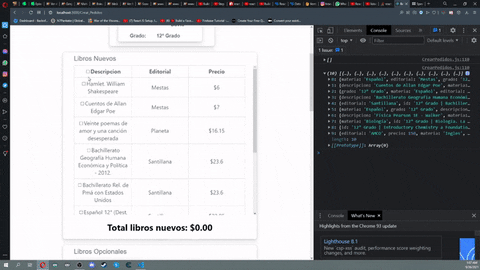
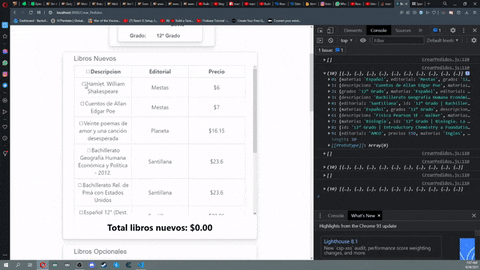
This is what I get after trying that answer:
is half working now which is still an upgrade, still need to make the prices add up correctly this is what I tried:
useEffect(() => {
console.log(LibrosID);
}, [LibrosID])
useEffect(() => {
console.log(tpLibrosNuevos);
}, [tpLibrosNuevos])
tpLibrosNuevos is the total price that it should update every time I select an option but it only does it after the first one. Maybe my maths are wrong somewhere? I doubled checked and doesn't seem to be the case...
Upvotes: 0
Views: 1969
Answers (1)

Reputation: 2525
This is not necessarily a delay.
setState is an async function, meaning that, since you log to console right after setting the state, you can't be sure that it has finished.
You can check your state using a useEffect that has state as a dependency.
Like this:
useEffect(() => {
console.log(LibrosID, librosNuevos);
}, [LibrosID, librosNuevos])
This is a callback that will, by definition, run only after the LibrosID or librosNuevos have been changed.
You can read more about this here
Upvotes: 2
Related Questions
- React : Checkbox stuck to true, but state is updated
- array updates in delay on checkbox click
- JSX Not Updating In Real Time When Checkboxes Checked In React
- State not getting updated for Checkbox
- update state delay in checkbox, React
- Component state not updating after unchecking checkbox in React
- React checkboxes. State is late when toggling the checkboxes
- React: State update delay
- React Parent component checkbox state updates with one step delay
- Can't use checkbox correctly to update state




