Reputation: 301
Adding legend and changing scale on figure
I am trying to add a legend for the mean and median to my histogram. I am also trying to change the scale on the y-axis that is labeled count. It is currently showing the density scale. I want the density plot but the count scale. Alternatively, I would be fine with a second scale or the counts at the end of the histogram. I am just not sure how to go about it. Below is some data and the current code. Thank you in advance.
studyData=data.frame(X=rchisq(1:100000, df=3))
colnames(studyData) <- "hoursstudying"
mu <- data.frame(mean(studyData$hoursstudying))
colnames(mu) <- "Mean"
med <- data.frame(median(studyData$hoursstudying))
colnames(med) <- "Median"
p <- ggplot(studyData, aes(x = hoursstudying)) +
geom_histogram(aes(y=(..density..)), binwidth = 1, colour = "black", fill = "lightblue") +
geom_density(alpha=.2, fill="#FF6666") +
geom_vline(data = mu, aes(xintercept = Mean),
color = "red", linetype = "dashed", size = 1) +
geom_vline(data = med, aes(xintercept = median(Median)),
color = "purple", size = 1) +
labs(title = "Hours Spent Completing Course Work") +
ylab("Count") +
xlab("Hours Studying")
theme(plot.title = element_text(hjust = 0.5))
p
Upvotes: 0
Views: 60
Answers (2)
Reputation: 1492
Since @chemdork123 answered the question about the y-axis scale I won't say anything about it. To add the median/mean values to the legend you need to add them as aesthetics.
p <- ggplot(studyData, aes(x = hoursstudying)) +
geom_histogram(aes(y=(..density..)), binwidth = 1, colour = "black", fill = "lightblue") +
geom_density(alpha=.2, fill="#FF6666") +
geom_vline(data = mu, aes(xintercept = Mean,
color = "red"),
linetype = "dashed", size = 1) +
geom_vline(data = med, aes(xintercept = Median,
color = "purple"),
size = 1) +
scale_color_manual(values = c("purple", "red"),
labels = c("Median", "Mean")) +
labs(title = "Hours Spent Completing Course Work") +
ylab("Count") +
xlab("Hours Studying") +
theme(plot.title = element_text(hjust = 0.5))
Upvotes: 2
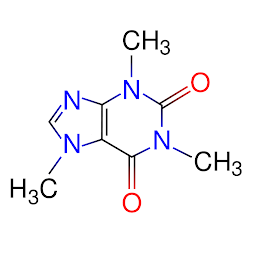
Reputation: 13803
You can access the count instead of density on the y axis much in the same way you reference the internal calculation of density using the "..XXXX.." notation. In this case, use ..count...
You will need to change both y aesthetics for geom_histogram() and geom_density():
ggplot(studyData, aes(x = hoursstudying)) +
geom_histogram(aes(y=(..count..)), binwidth = 1, colour = "black", fill = "lightblue") +
geom_density(aes(y=..count..), alpha=.2, fill="#FF6666") +
# ... everything else is the same
Note: also, I echo the comment from u/Limey. The median and mean values in your original plot shared are clearly wrong... yet when I run the code I am getting the values looking correct. Not sure what that's about, OP, but perhaps that's a different question.
Upvotes: 3
Related Questions
- Adding a legend in ggplot
- Manual scale ggplot legend
- Manipulating legend with ggplot
- Modifying legend in ggplot2
- Set colour and scale of legend
- how to get and modify size legend in ggplot2
- ggplot2: how to create correct legend after using scale_xx_manual
- Adding legend to ggplot
- Auto scale legend on ggplot in R
- R: control scale in ggplot2's legend


