Reputation: 1464
.exe file created with Pyinstaller is showin error input(): lost sys.stdin
i am using pyinstaller to convert a .py file to .exe file
my terminal2.py file is:
import sys
if __name__ == "__main__":
arg = sys.argv
name = input("Enter your name..")
print(f"hello, {name}")
then in the terminal in the file directory i run the this: pyinstaller --onefile -w terminal2.py
changes in the directory after the above command
error when I run the .exe file inside the dist directroy
I have looked for help in google, but in vain.
What I want to achieve?
Minimum expectation: When I double-click the terminal2.exe file, the cli will open and I will be able to do usual input and output stuff according to my python code.
More expectation: I can create commands like pip that can run globally from any cmd/terminal
Upvotes: 4
Views: 6883
Answers (2)

Reputation: 182
RuntimeError: input(): lost sys.stdin
I was using --noconsole parameter as:
pyinstaller --onefile --noconsole ScrCpy_GUI.py
This could not take input() from the user due to no console.
Try (in your case):
pyinstaller --onefile terminal2.py
Upvotes: 2
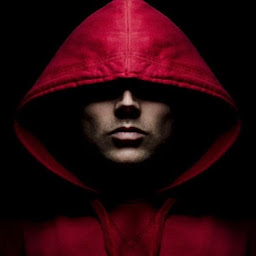
Reputation: 827
Try this :
pyinstaller --onefile terminal2.py
More details :
https://datatofish.com/executable-pyinstaller/
Upvotes: 4
Related Questions
- Pyinstaller exe file doesn't take any input
- Pyinstaller Error when running the exe file
- I have problem with Pyinstaller in python
- exe file not found while compiled with pyinstaller
- Windows cannot access the exe file generated by Pyinstaller
- File generated by Pyinstaller does not work
- FileNotFoundError [Errno 2] when running pyinstaller executable?
- Pyinstaller EXE file does nothing
- PyInstaller exe only works when run from cmd
- The exe file generated by PyInstaller does not work