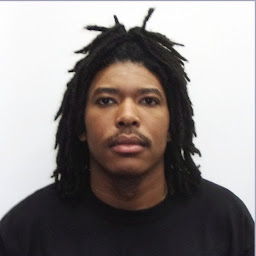
Reputation: 25
How to multiprocess pandas dataframe using map?
So I am able to multiprocess with the map function but when I add another variable it does not work.
name url
0 camera1 http://x.x.x.x:83/mjpg/video.mjpg
1 camera2 http://x.x.x.x:82/mjpg/video.mjpg
2 camera3 http://x.x.x.x:80/mjpg/video.mjpg
3 camera4 http://x.x.x.x:8001/mjpg/video.mjpg
4 camera5 http://x.x.x.x:8001/mjpg/video.mjpg
5 camera6 http://x.x.x.x:81/mjpg/video.mjpg
6 camera7 http://x.x.x.x:80/mjpg/video.mjpg
7 camera8 http://x.x.x.x:88/mjpg/video.mjpg
8 camera9 http://x.x.x.x:84/mjpg/video.mjpg
9 camera10 http://x.x.x.x:80/mjpg/video.mjpg
Here is my pandas dataframe. I have actual IPs btw.
The code below works. I have only 1 variable in the subprocess run. What the code is doing is recording the http urls all at once.
camera_df = pd.read_csv('/home/test/streams.csv',low_memory=False)
def ffmpeg_function(*arg):
subprocess.run(["/usr/bin/ffmpeg", "-y", "-t", "10", "-i", *arg, "-f", "null", "/dev/null"], capture_output=True)
p = mp.Pool(mp.cpu_count())
camera_df['url'] = p.map(ffmpeg_function, camera_df['url'])
But when I try to add another variable to name the mp4 file that I am recording it does not work. What I am trying to do is record the http url and name the mp4 file after the name in the column next to it
camera_df = pd.read_csv('/home/test/streams.csv',low_memory=False)
def ffmpeg_function(*arg):
subprocess.run(["/usr/bin/ffmpeg", "-y", "-t", "10", "-i", *arg, *arg], capture_output=True)
p = mp.Pool(mp.cpu_count())
video_file = '/home/test/test.mp4'
camera_df['url'] = p.map(ffmpeg_function, [camera_df['url'], [camera_df['url']])
I get the following error below
TypeError: expected str, bytes or os.PathLike object, not Series
Upvotes: 0
Views: 425
Answers (1)

Reputation: 95908
There is absolutely no good reason to involve pandas in any of this. Just use:
import multiprocessing as mp
import csv
def ffmpeg_function(args):
result = subprocess.run(["/usr/bin/ffmpeg", "-y", "-t", "10", "-i", *args], capture_output=True)
return result.stdout # not sure what you actually need...
with open('/home/test/streams.csv') as f, mp.Pool(mp.cpu_count()) as pool:
reader = csv.reader(f)
# skip header in csv
next(reader)
result = pool.map(ffmpeg_function, reader)
If you insist on using pandas to do this, then just use itertuples:
with mp.Pool(mp.cpu_count()) as pool:
df = pd.read_csv('/home/test/streams.csv')
df['whatever'] = pool.map(
ffmpeg_function,
df.itertuples(index=False, name=None)
)
There are a lot of different ways you could have done this.
Note, in the ffmep_function you have to actually return something. Not exactly sure what you want. You may want to use return result.stdout.decode() if you want a string instead of bytes objects.
Upvotes: 1
Related Questions
- Pandas dataframe applymap parallel execution
- Python: using multiprocessing on a pandas dataframe
- How to map a function to an array of dataframes in parallel in python?
- multiprocessing.Pool.map() method is throwing AttributeError
- Python Multiprocessing for DataFrame Operations/Functions
- Multiprocessing of a function on a pandas dataframe
- Multiprocessing in pandas
- Access Shared DataFrame in Multiprocessing Map
- Python multiprocessing using map
- Using multiprocessing map with a pandas dataframe?