Reputation: 4759
@ViewChild using classname and ID not working when trying to appendChild
I am trying add a button to div with specific class
Here is my ViewChild initiated
@ViewChild('.ttest', { static: true }) toolbarElement!: ElementRef;
and in my AfterViewInit
ngAfterViewInit(): void {
const button = this.renderer.createElement('button');
const buttonText = this.renderer.createText('Email Reports');
this.renderer.appendChild(button, buttonText);
this.renderer.appendChild(this.toolbarElement.nativeElement, button);
}
But its not seems to creating button inside my div with class ttest
But instead of class name if I specify my div like this
<div class='col' #ttest>..</div>
and on changing the view child into this
@ViewChild('ttest', { static: true }) toolbarElement!: ElementRef;
its working fine and a button getting created
Also when creating div like
<div class='col' id='ttest'>...</div>
@ViewChild('ttest', { static: true }) toolbarElement!: ElementRef;
its not working (like class)
So only situation its working is #ttest as attribute
Please let me know how to fix this.
Upvotes: 1
Views: 19089
Answers (1)
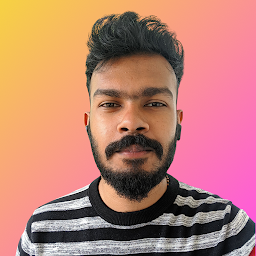
Reputation: 1892
If you check the documentation here for the supported selectors in @ViewChild() here: https://angular.io/api/core/ViewChild#description, you can see that you need to pass a template reference variable.
class or id are not supported as selector!
Upvotes: 8
Related Questions
- @viewChild and @ViewChildren gives undefined
- How to use ViewChild correctly
- @ViewChild always returns undefined
- Angular @ViewChild() error: Expected 2 arguments, but got 1
- @ViewChild not defined in ngAfterViewInit
- Missing property @ViewChildren
- @ViewChild is undefined
- Angular 5 viewchild only works once
- Angular 2 @ViewChild not working. Cannot Read Property "title" of Undefined
- Angular 4 - @ViewChild component is undefined