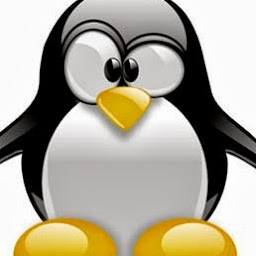
Reputation: 2972
In VSCode extension, how to fill an untitled unsaved file with content read from another file?
Using VSCode 1.61.2, I am making an extension that must open an empty, unsaved file in the editor.
The first part, without filling the document, is done like bellow, and works well:
vscode.workspace.openTextDocument({
language: "json",
content: "toto"
})
However, I would like the content to be filled with the content of a file located in the extension code source. The file is located at:
src/my-file.json
So far I have:
vscode.workspace.openTextDocument("src/my-file.json").then((file) => {
vscode.workspace.openTextDocument({
language: "json",
content: file.getText()
})
})
However, this throws:
rejected promise not handled within 1 second: Error: cannot open file:///src/my-file.json. Detail: Unable to read file '\src\my-file.json' (Error: Unable to resolve nonexistent file '\src\my-file.json')
I highly suspect the workspace refers to the user workspace, thus the file does not exist, which explain the error.
However, if I am right, I did not find anything in the api that allows to read extension files.
How can I read my extension source files and write it into an empty unsaved file in the editor ?
Upvotes: 0
Views: 644
Answers (1)
Reputation: 28683
Create the path in the extension
let srcfolder = path.join(__dirname, 'src', 'my-file.json');
Or use the ExtensionContext that is the argument of the activate function, use the member extensionUri this is also web extension save, use vscode.workspace.fs to read the file
Upvotes: 2
Related Questions
- Get text from an unfocused file in VSCode
- Read and Write file using vs code extension
- VSCode create unsaved file and add content
- Is there a way to copy a file on save vscode
- How to Access File Contents in VS Code Extension
- How to open file and insert text using the VSCode API
- How to insert text in a file for a VSCode Extension
- VSCode extension - how to alter file's text
- VSCode Extension write and open file
- How to create an extension command similar to VSCode's File: New File command?