Reputation: 954
TeXlicpse TODO-Comment doesn't show in Task-List
I am using the TeXlipse-Plugin for the first time.
There is a Todo/Task-Support as you can see in the Manual.
But if i do a comment like '%TODO: Do something' in my file, the task is not shown in the task-view of Eclipse.
Do i have to activate the todo-support somewhere?
Upvotes: 1
Views: 1060
Answers (2)
Reputation: 13858
It works for me with % TODO test. I would check for the following things in your case:
Check whether the corresponding annotation is displayed to the left (next to the line number) - it looks like the icon of the task view. If not (and be sure, that there is no other annotation - e.g. a warning - because it can hide the task annotation), then the annotation is not created, and then I would follow Robs answer to define your own todo tag in Preferences on the General/Editors/Structured Text Editors/Task tags
Check the settings of the Tasks view - open the view menu (small triangle at the upper right corner), and choose configure contents. There try to validate the displayed task tags. I attach a screenshot that sets the TODO tags to be displayed only on the current project.
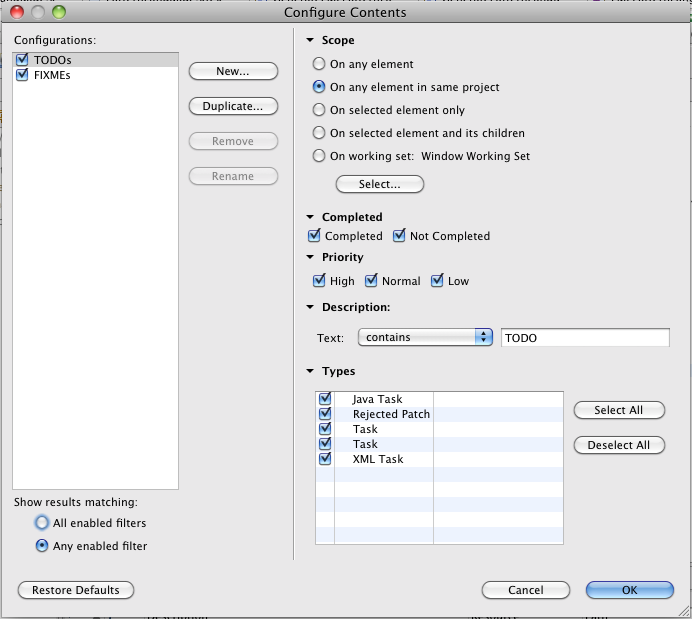
(source: cubussapiens.hu)
Upvotes: 3

Reputation: 212
The manual at the link states "In the Eclipse Java Editor, it is possible to place TODO, FIXME and XXX keywords in comments, [...]", so it's not actually promised by TeXlipse.
Anyways, I'd try % //TODO .., maybe it's just supported that way.
If that won't work for you, try defining your own todo-tag under "window" -> "preferences" -> search: "todo"
hth
Upvotes: 1
Related Questions
- Eclipse does not show TODO tasks
- Multi-line TODO: Comments in Eclipse
- Eclipse tasks is empty
- Using a TODO-comment in androids manifest with eclispe
- TODO/FIXME plugin for Eclipse
- Eclipse automatic todo task addition
- Tasks view in Eclipse not showing TODOs?
- Why don't I see my TODOs for my PHP files in Eclipse?
- How do I get my Android TODOs to show up in Tasks in Eclipse?
- How do I enable TODO/FIXME/XXX task tags in Eclipse?